Web Portal Configuration
Developer Account request
The developer needs to sign up to the Nexi mpos portal at the following link: stgposweb.nexi.it/login or posweb.nexi.it/login going through «richiedi account sviluppatore»
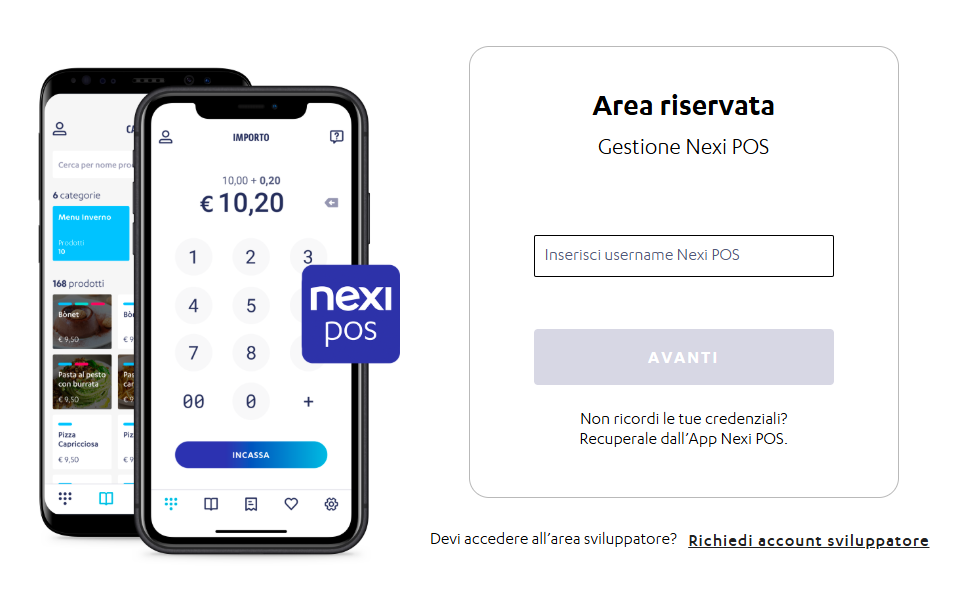
The developer has to fill all the mandatory data that have been requested and clicking on AVANTI.
If the form have been correctly compleated an automatic email will be sent to the developer by nexipos@nexi.it
The email added in this form will be used to send the credentials to access the posweb.nexi.it or stgposweb.nexi.it portals
Based on the form received, an internal evaluation will be performed, where Nexi reserves the rights to enable or deny a developer’s request. If the developer is elegible, different emails will be sent to provide staging and production credentials.
Please add the Sales or account manager representative in Informazioni Aggiuntive field
Do not use special characters
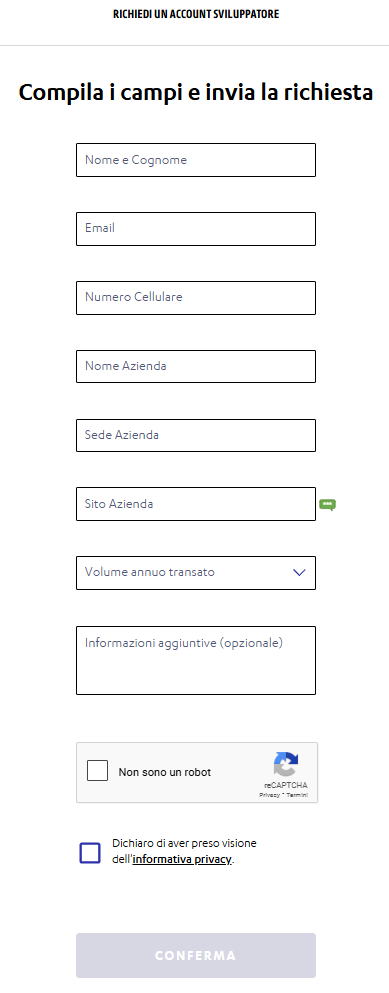
Certificate Signing Request handling
The developer needs to upload the CSR in the section CARICA CERTIFICATO, for both production and staging environment App.
The CSR will be handled by the NEXI Pos team where at the end of the process will send via email the updates.
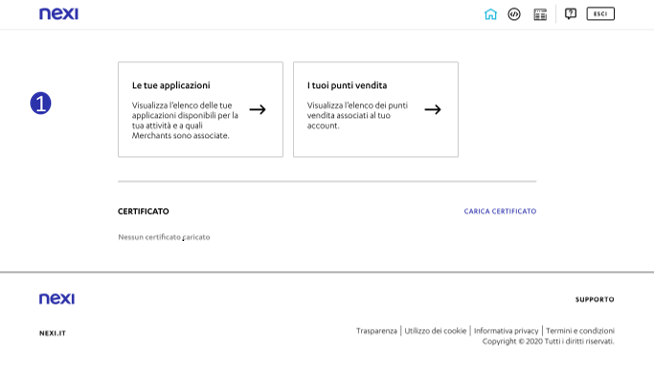
App
In the Homepage, the developer can check the list of the App and create new ones. Is mandatory to assign an App at least at one Point of sale as shown in the point 4.
There are not constraints to the number of the App that a developer can create for each VAT number.
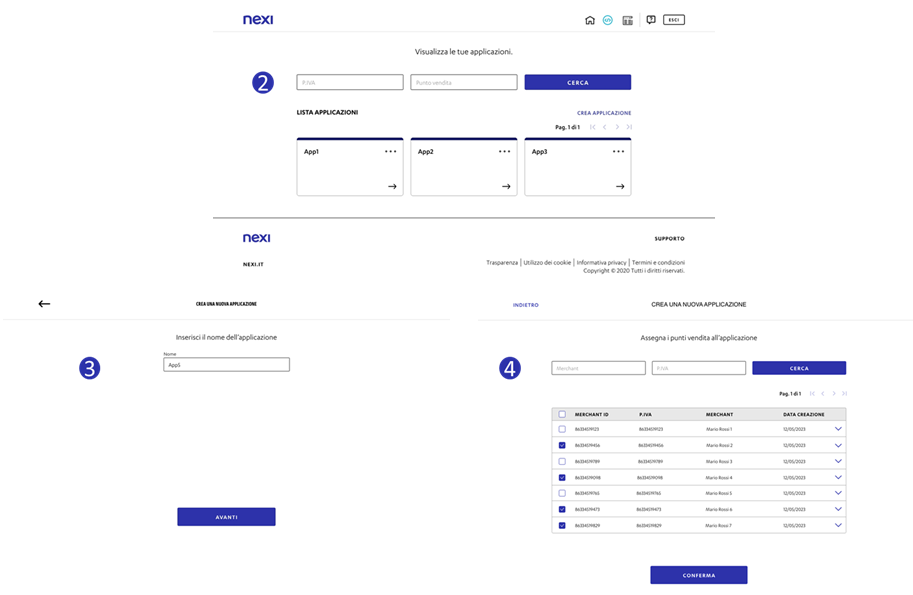
In the Homepage, the developer can delete the App, however a new App for the same Merchant will not require new enable action.
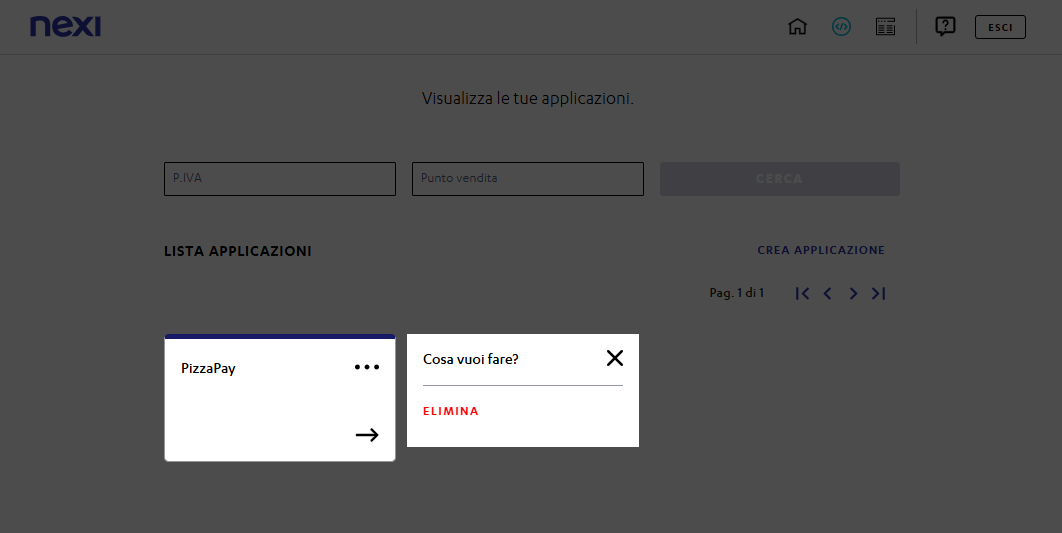
How a Merchant enable the Developer
enter in the webportal with ADMIN MERCHANT credential
Merchant can enable the developer by clicking on ABILITA UTENZA SVILUPPATORE and adding his email, and must be aware that the enabling process allow the developer to operate on all the Terminal ID configured at Point of sale level
