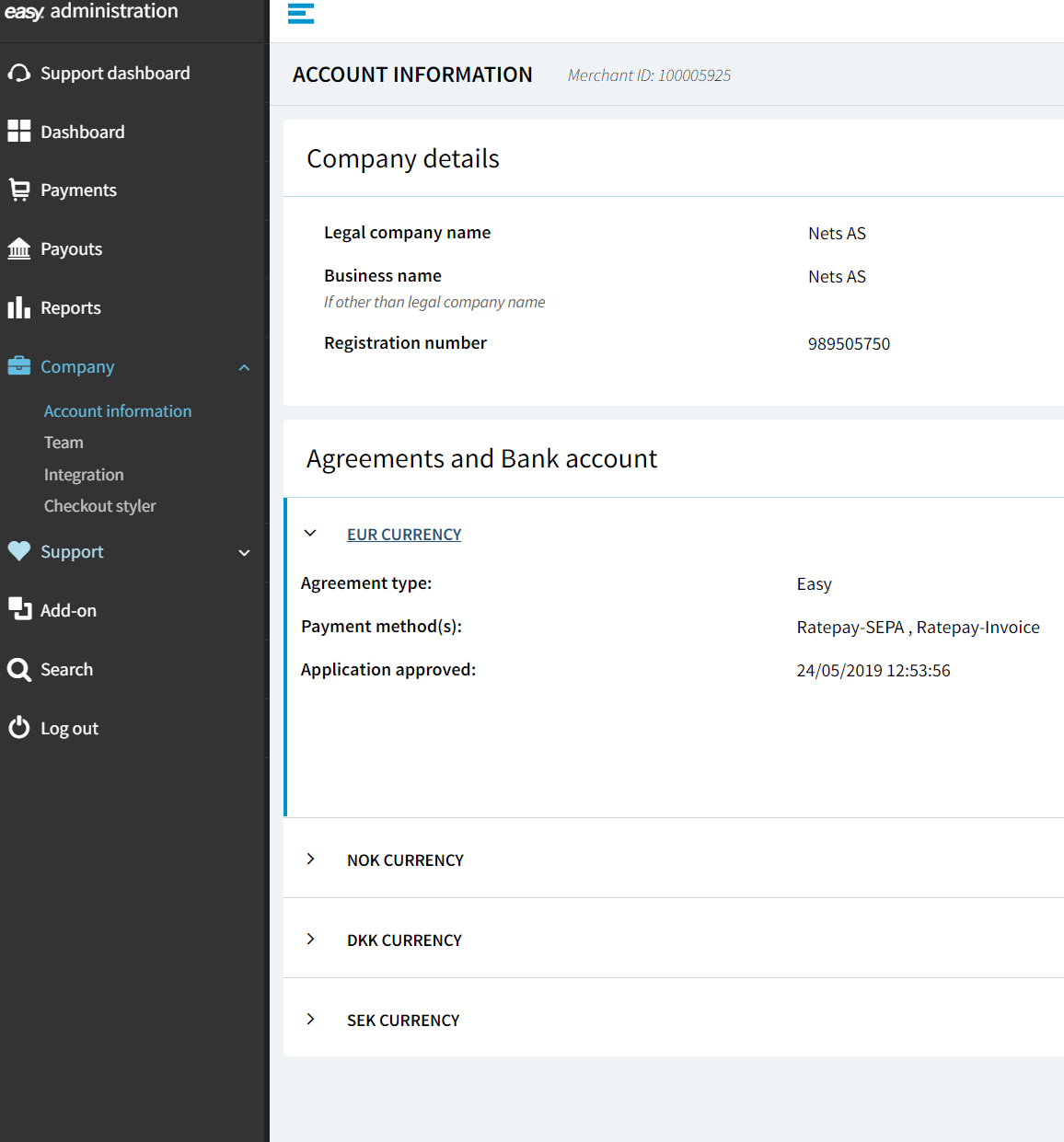Where can I find which currencies and payment methods I have?
You can find the currencies and payment methods that are activated on your account in Easy Portal. Navigate to "Account Information" and expand the currencies under the "Agreements and Bank account" section. For each currency, you can see the currently activated payment methods.