Authentication options
Overview
Nexi POS App can work standalone but it is possible through an APP2APP interfaces or SDK (SoftPOS iOS only) to integrate payments functionality into third part app, easily and securely.
The integration basically makes it possible to request payment for a specific amount and obtain the result of that payment.
First of all, Developer needs to evaluate authentication methodology, Nexi Pos App provides the following solutions:
-
APP2APP:User authentication: User must log in Nexi Pos App before starting payment process with username and password, created in the posweb.nexi.it portal by the admin ( the email added in the contract). The user will not log in for each payment, but only when the session token is expired (28 days), for this kind of integration the Developer does not need to be registered in Developer Portal.
-
APP2APP:Cloud authentication: this integration allows the developer to use the payment features of Nexi POS; the developer will need to install an SDK and invoke the payment methods defined The difference is inherent in the authentication, where through the creation and management of a token at the backend level, the process will be made totally transparent to the user; an architecture server side is needed to reach the API to retrieve the authentication token.
-
SDK:Cloud authentication: this integration is related only to SDK IOS with SoftPOS product, where through the creation and management of a token at the backend level, the process will be made totally transparent to the user; an architecture server side is needed to reach the API to retrieve the authentication token.
The type of the integration to be used, depends on Merchant specific needs. If the Merchant needs to make the usage of the Nexi POS app totally transparent to the user, then we recommend Cloud mode. On the other hand, for a simple and fast integration basic authentication is recommend.
The Cloud Authentication layer will be identical for both the APP2APP and SDK integrations. Consequently, the same keys and certificates can be used across both implementations.
Following an example of User Experience, in common between the different integrations:
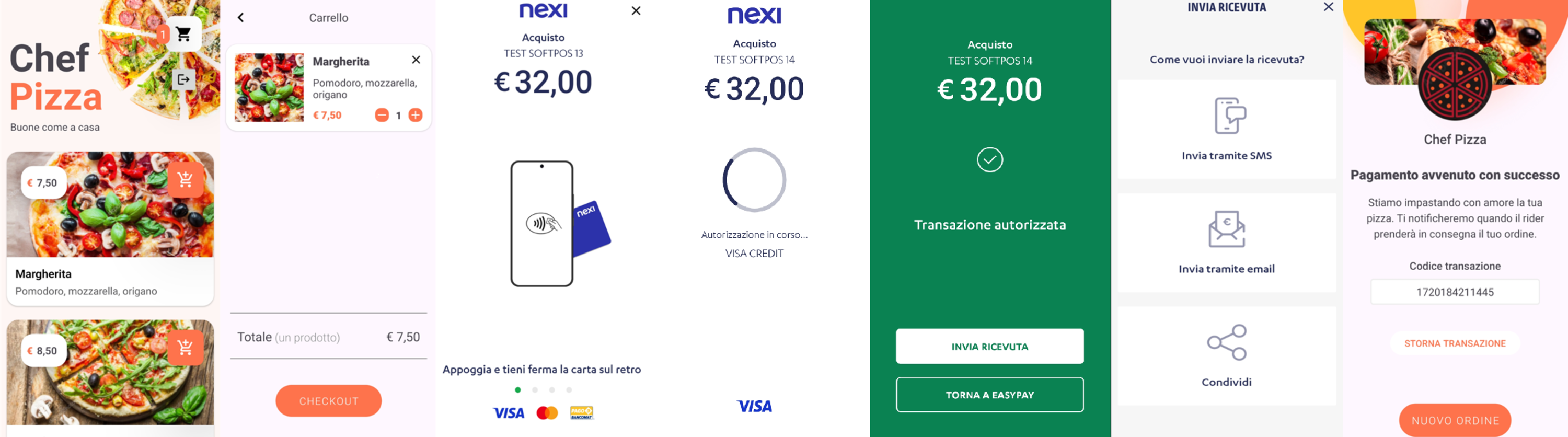
As written in the specification, when the result transaction is displayed, Nexi propose the option to send the receipt directly from the Nexi POS (optional) and to return to the Merchant App either selecting a specific CTA or setup an AutoClose parameter in the interface.
AutoClose allows automatic return to the Merchant App without the need to use the CTA. It is important to note that the CTA will always remain visible and usable in case of a delay in NexiPOS’s automatic closure