Test Cases
In order to complete the integration process on XPay, please conduct the following test cases listed in the below table:
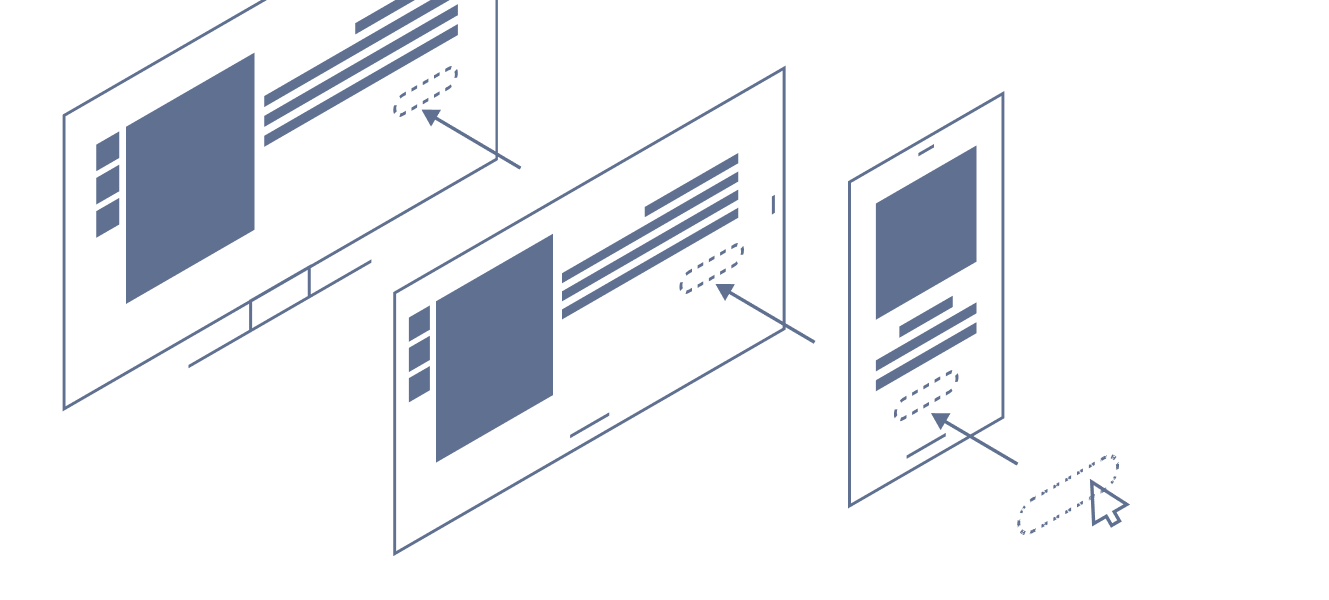
XPay Integration — Test Cases
Merchant Information
- Company name:
- Business ID:
- Webshop URL:
Mandatory Section
| Nr. | Trx type | Day | Amount | Description | Order ID | Date & time |
|---|---|---|---|---|---|---|
| 1 | Sale | 0 | 10 | |||
| 2 | Sale | 0 | 8 |
Advanced Section
A) Preauthorisation Transactions
| Nr. | Trx type | Day | Amount | Description | Order ID | Date & time |
|---|---|---|---|---|---|---|
| 3 | Preauth | 0 | 17 | |||
| 4 | Capture | 0 | 17 | Capture of trx number 5 | ||
| 5 | Preauth | 0 | 24 | |||
| 6 | Capture | 1 | 19 | Capture trx under number 8 |
B) Recurring trx using MIT
| Nr. | Trx type | Day | Amount | Description | Order ID | Date & time |
|---|---|---|---|---|---|---|
| 7 | CIT | 0 | 1 | |||
| 8 | MIT | 0 | 5 | Create MIT trx using the contract ID from trx 10 | ||
| 9 | Refund | 5 | Refund MIT trx under number 11 |
The tester will be required to copy paste the above table and fill in the Order ID and Date & time columns with the corresponding data.
Depending on the business requirement of the merchant, additional test will be required from the advanced section.
In order to capture or refund a transaction, please refer to the back office manual available at this link: Back Office Manual
After logging in, go to order management and find your order using the Order ID to conduct the required action (capture or refund).
Once all test cases are completed, please send the filled table for review at:
📧 ecard.vub@sonet.cz
Email subject must contain the name of your webshop