Omnichannel features
Here you may find omnichannel features described as part of Consumer journeys for Unified Services.
Overview
As there is an increasing demand for products and services both through digital and physical sales channels, there is a need for the implementation of consumer journeys. These Omnichannel solutions will help improve the overall consumer experience.
We have simplified the implementation of Omnichannel journeys via the use of our Unified API. A few examples of the new implementation are presented on this page.
Click&Collect
Click&Collect is becoming a very common consumer journey used in a wide range of verticals. It provides a possibility for your customers to have their orders delivered, and in some cases, an opportunity for them to inspect the goods before bringing them home.
It means that by using the Unified API, you will create a simple way to handle payments through a Click&Collect scenario. In this section, we will present one such scenario and show one full Click&Collect consumer journey.
At the moment when your customer checks out from your webshop, a reservation of funds is created. That allows payment via the eCommerce platform. During this process, the Unified API creates a PaymentID reference. This points to the authorisation transaction and enables you to refer to it when requesting the capture of funds at delivery.
The customer can then go to a physical pick-up place, either a designated pick-up location or your store, and pick up the ordered item(s). In that process, you can use their ECR integration with the Unified API to request the capture by reference to the PaymentID. After that, the transaction state will change to Captured.
Click&Collect - Basic flow, eCom payment path
Click
- The customer places an order at the webshop.
- The webshop registers the order with the Unified API.
- The webshop requests authorisation (reservation of funds).
- Webshop store order details, auth status, PaymentID, and order reference.
- The webshop shares the order reference with the customer.
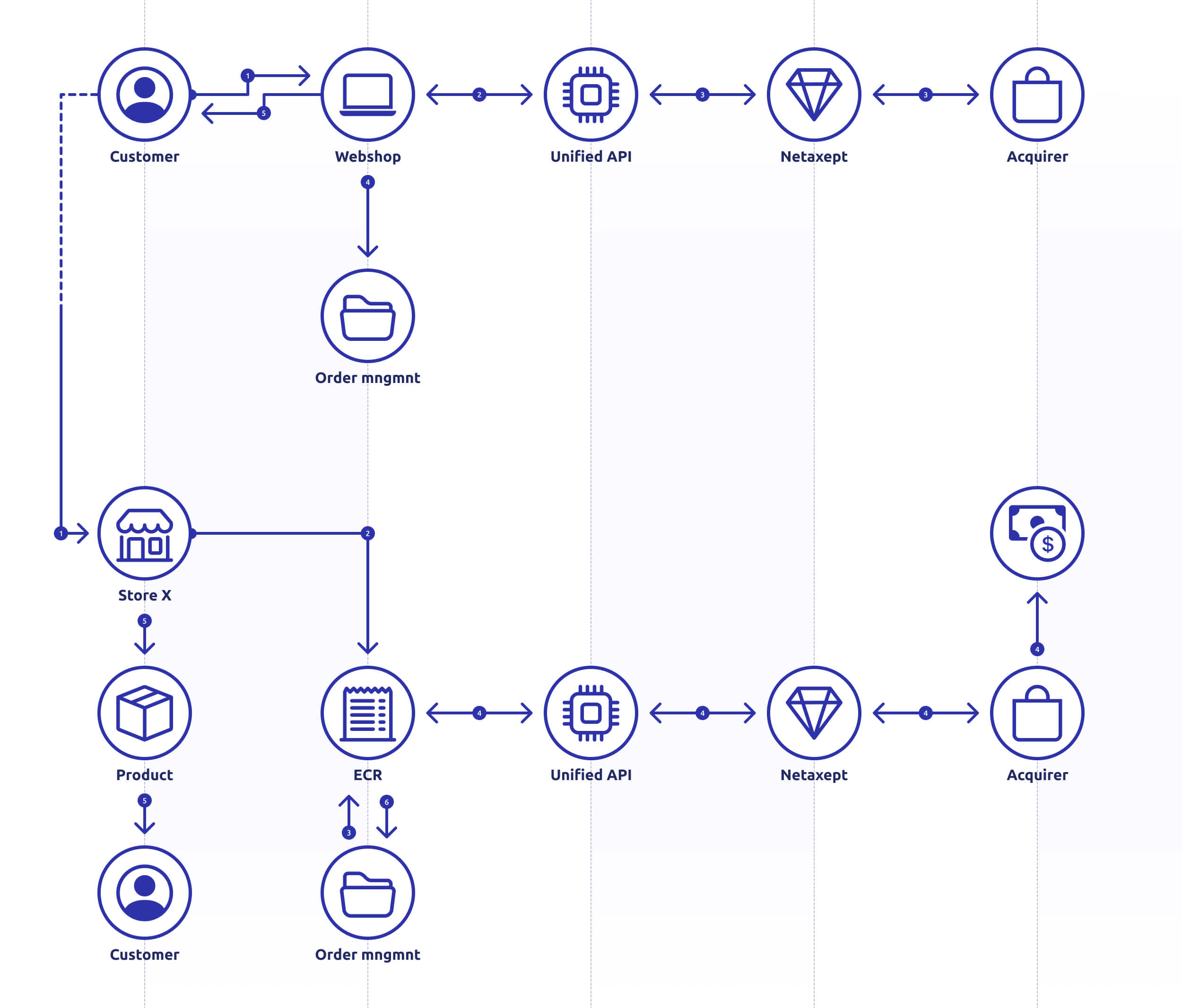
Collect
- The customer goes to the local store X for pickup.
- The local store uses the ECR system and credentials.
- The local store X's ECR lookup order details and authorisation status from the webshop order management system.
- The Local store X requests capture "on behalf of" webshop from ECR and the payment is deposited to the webshop.
- Product(s) delivery.
- The local store X updates its order status.
Return Management
Sometimes home deliveries trigger the need for returns, and some customers turn to physical locations for returning goods. Using the Unified API creates a simple way for you to handle refunds related to a goods return in-store scenario.
When a customer buys and receives goods with the option of home delivery or pick-up at a specific location, you will generate a capture transaction at the time of delivery.
During the Click&Collect payment process, the Unified API would have already shared with you a PaymentID alongside your own reference. That enables you to refer to the authorisation when requesting the refund. The customer can then go to a designated physical place and get a refund for the item(s) returned.
In that process, you can use their ECR integration with the Unified API to request the refund by reference to the PaymentID. Then, the transaction state changes to Refunded.
Return Management - Basic flow, eCom payment path
Buy
- The customer places an order at the webshop.
- The webshop registers the order with the Unified API.
- The webshop requests authorisation (reservation of funds).
- Webshop store order details, auth status, PaymentID, and order reference.
- The webshop shares the order reference with the customer.
- The goods are shipped directly or picked up by the customer, as explained in the Click&Collect flow.
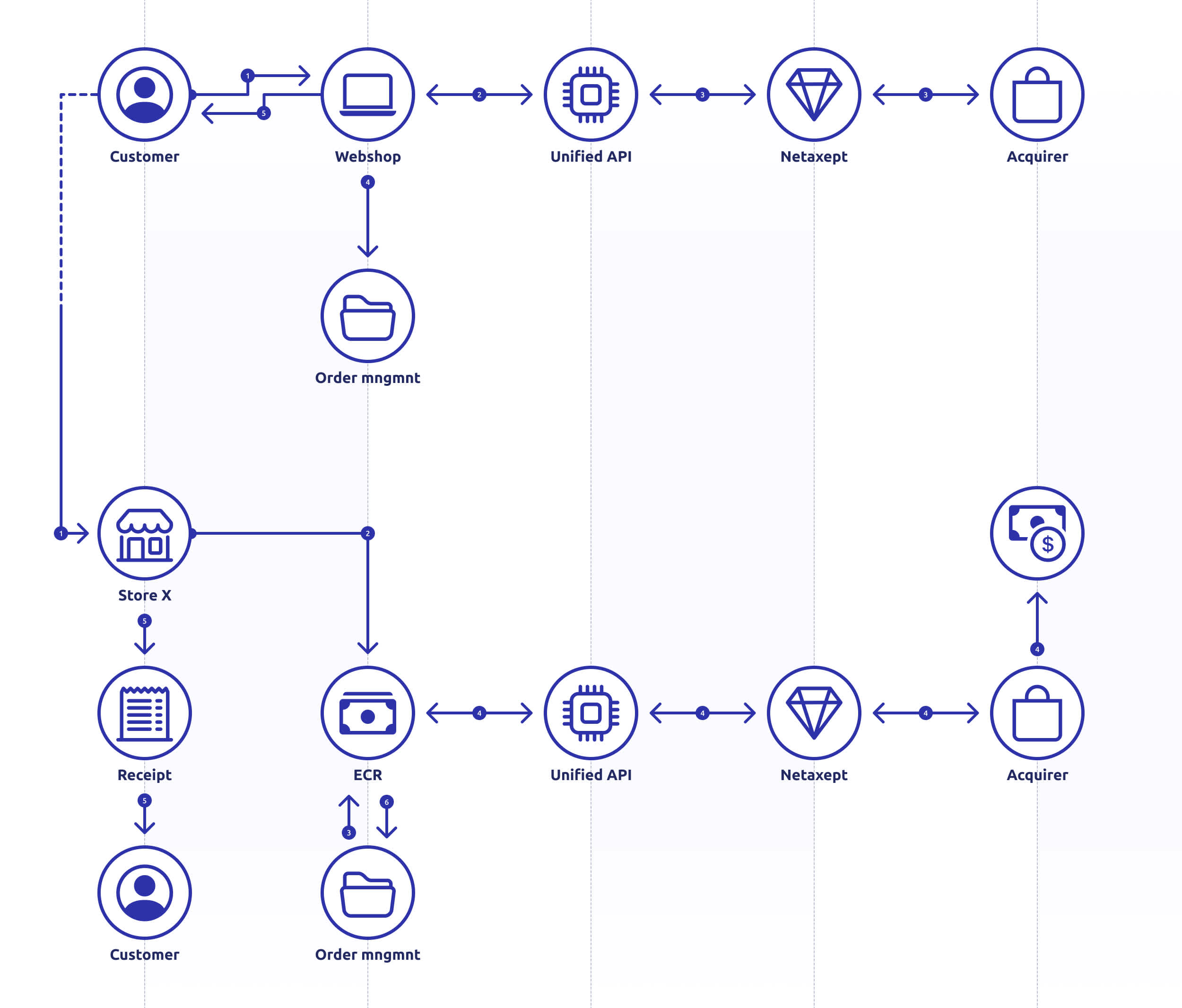
Refund
- The customer goes to the local store X for return (Refund).
- The local store uses the ECR system and credentials.
- The local store X's ECR lookup order details and authorisation status from your order management system.
- The Local store X requests capture "on behalf of" webshop from ECR and the original payment is refunded from to the webshop.
- The customer gets a receipt that confirms the refund.
- The local store X updates its order status.
Next steps
We have so far described two Omnichannel features: Click&Collect and Return Management. These are not all, so more features will be presented on this page soon.