Cut-Off Manual Bookings Report
Introduction
The cut-off manual bookings report lists all transactions and the corresponding totals for a specified period of time (in days) that have been manually generated by a Merchant Center user. The report helps agents identify all manual transactions, triggered during the shift of the user in order to enter them into the merchant's booking system or do some reconciliation. It only includes payment transactions with a financial impact with one of the following statuses:
- Captured
- Debited
- Refunded
- Credited
The report can be generated via the Merchant Center and exported in an Excel file.
Report Content and Format
The report data is exported in an Excel file and the content is split into three different sections:
- Header section
- Transaction section
- Summary section
Header Section
The header section includes general information about the user, the report dates, and the merchant account.
It contains the following information:
| Parameter | Content |
|---|---|
| User | The user that created the transactions and the corresponding report. |
| Creation Time | The creation timestamp when this report was generated. |
| Report Date From | The start date of the affected transactions in the report (creation date of the transactions). |
| Report Date To | The end date of the affected transactions in the report. (creation date of the transactions) It can be the same value as the start date if this is an export for one day. |
| Merchant ID | The Payengine merchantId value for the account. |
| Merchant Name | The associated merchant name for the Payengine merchantId. |
Transaction Section
The transaction section includes all transactions, manually created by the user.
It lists of all transactions including the following parameters:
| Order ID | The Payengine orderId. |
| Merchant Order ID | The merchantOrderId. |
| Time | The timestamp when the transaction was generated. |
| Status | The status of the transaction, supported values:
|
| Amount | The amount of the transaction. |
| Currency | The currency of the transaction, ISO 4217 A3. |
| The payment method used. For cards the field will include the actual card brand, for example:
| |
| Account Owner | Only applicable for cards and SEPA, if available. Cards: the cardholder SEPA: the account holder |
Summary Section
The summary section contains the counts and total amounts on a payment method level, matching the transaction list details:
| Count | The count of all transactions per method. |
| Amount | The total amount per method. |
| Currency | The currency per total amount, ISO 4217 A3. |
| Method | The payment method used. For cards the field will include the actual card brand, for example:
|
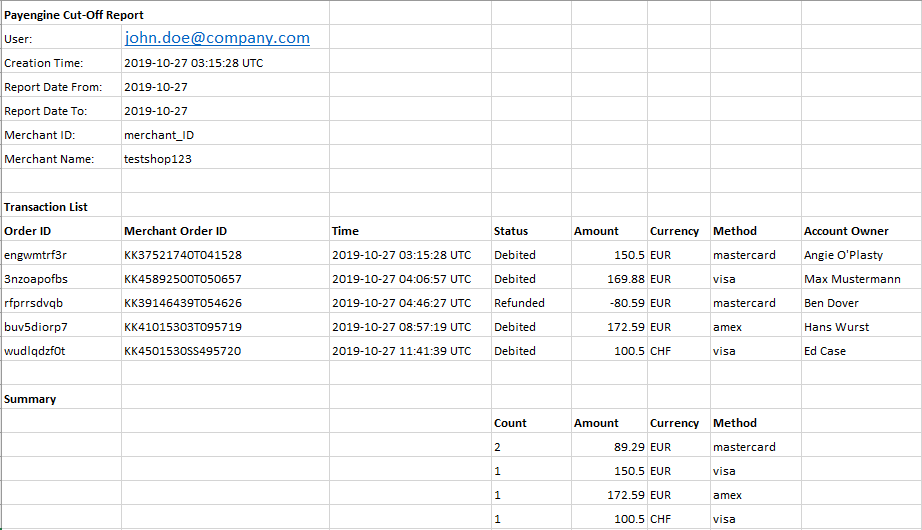
Report Creation
The report can only be generated and listed on behalf of the Merchant Center user who creates them.
To generate a cut-off report via the Merchant Center:
- Go to REPORTS → CUT-OFF menu.
- Select a start and an end report date.
- Click Generate Report
- The report will be generated and automatically downloaded.
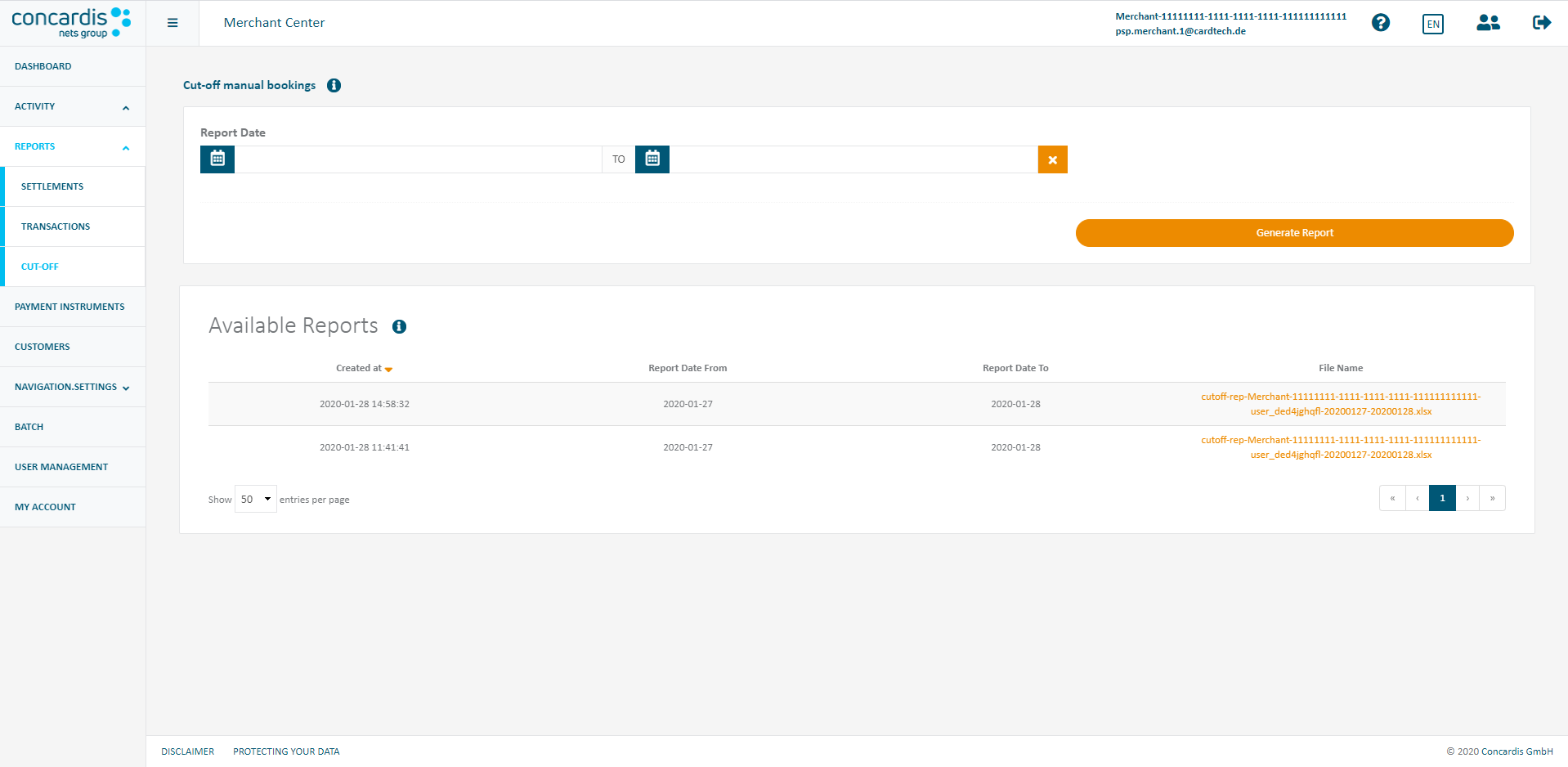
Note
All reports, generated by the user will be listed under Available Reports for a period of seven days. Afterwards such reports will be removed.
A user can always regenerate a report with on the condition that a report can only be generated for the period of the past 31 days.