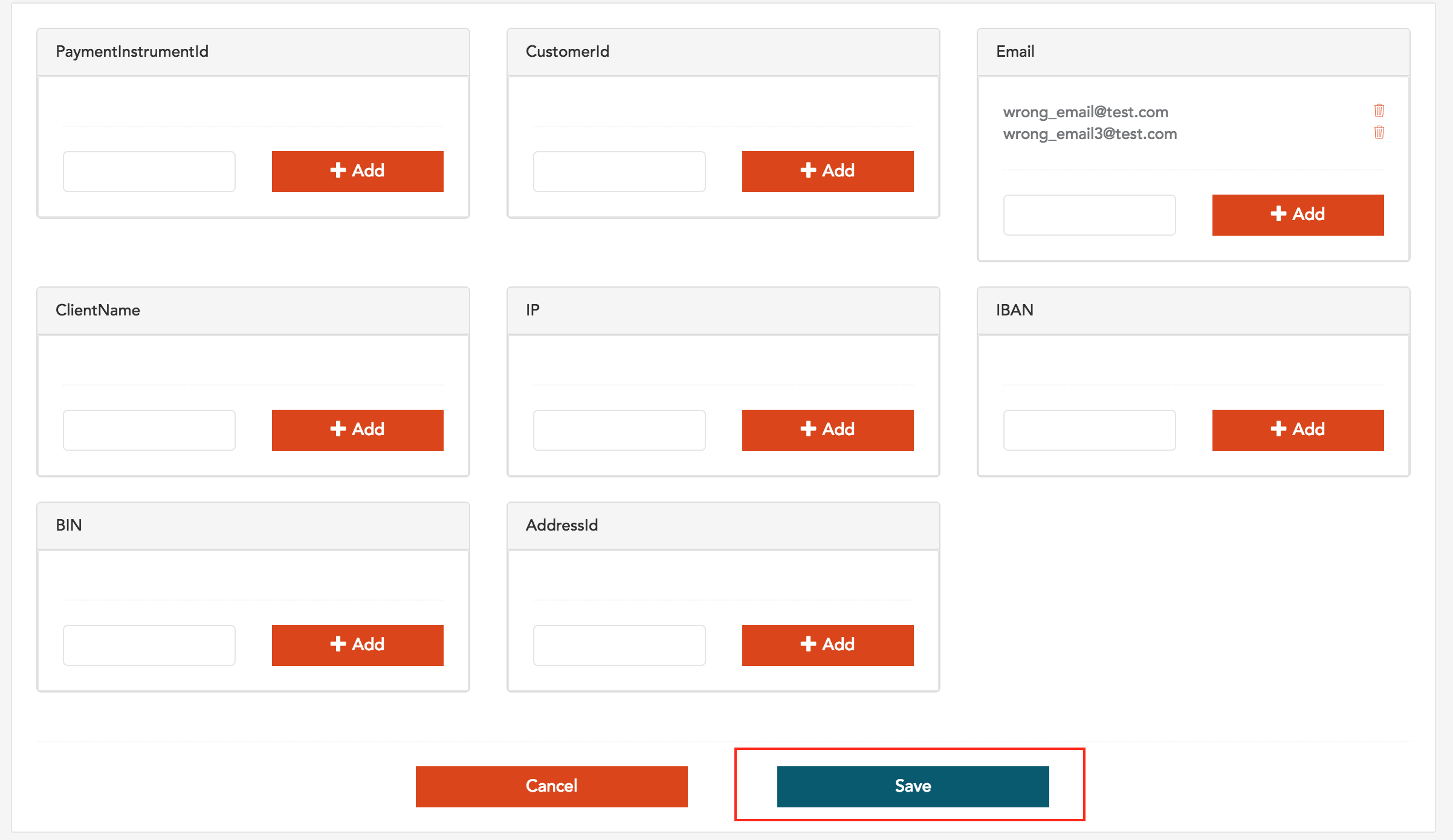Manage Blacklists
Description
Blacklists allow merchant to define lists that will block specific transactions by:
- BIN
- IP
- CustomerId
- IBAN
- ClientName
- PaymentInstrumentId
- AddressId
Navigation
Blacklist can be found in "Risk settings" menu item, "Blacklists" Tab.
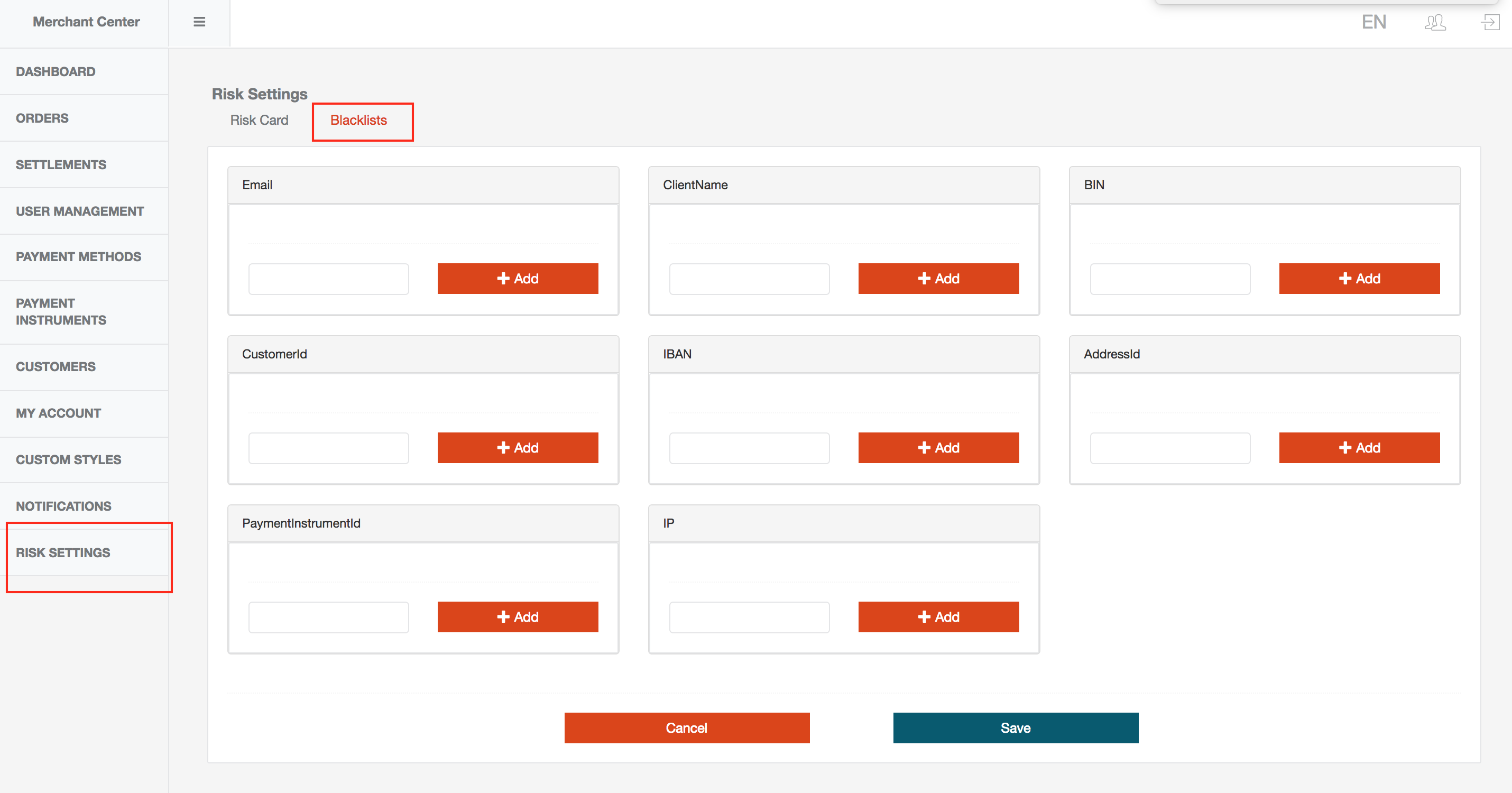
Add new rule to blacklist
(Example: Add email)
- Fill the input field
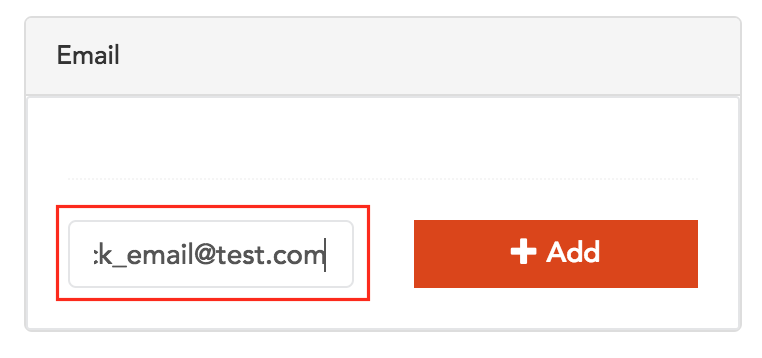
- Click on "Add" button
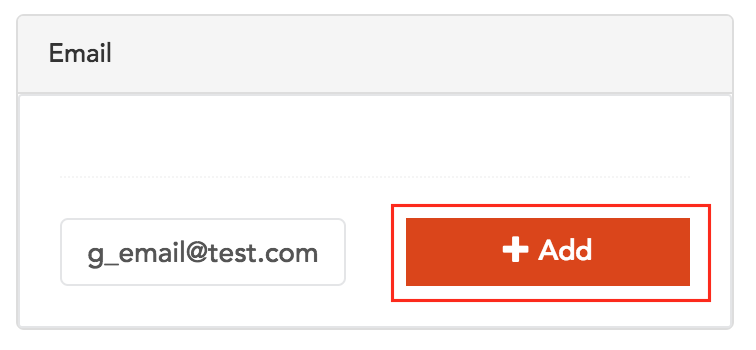
- New email will appear on email blacklist

Remove rule from blacklist
(Example: Remove email)
- Select delete icon for selected item
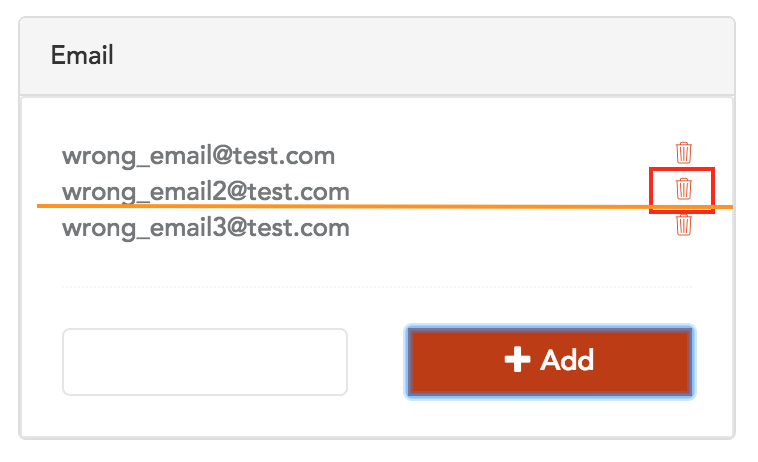
- Selected email will disappear from email blacklist
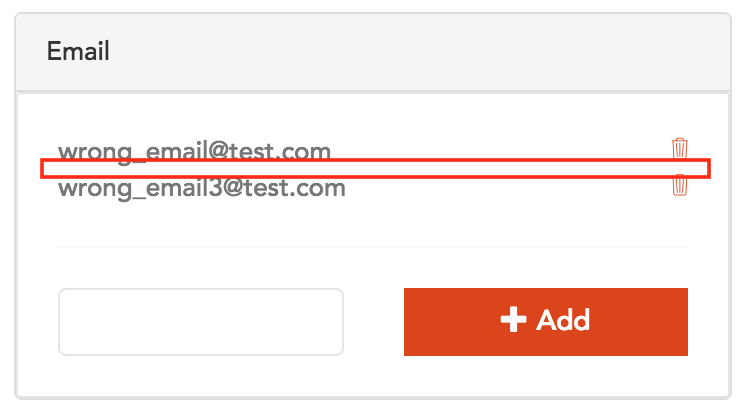
Save changes
After you finish entering/deleting the items, you must click the "Save" button at the bottom of the page. Otherwise, your changes will not be saved.