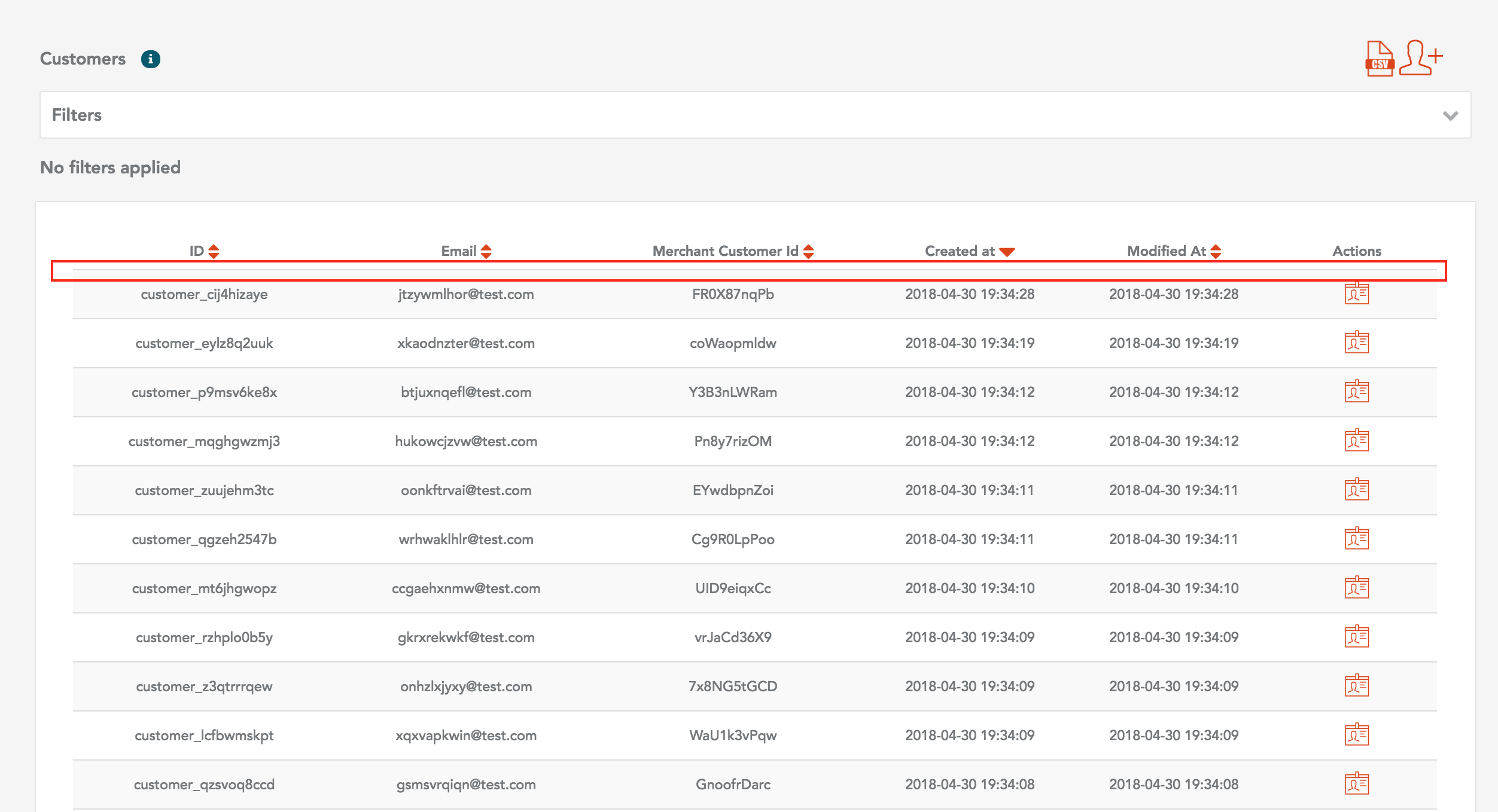Manage customers
Navigation
Customers information can be found in "Customers" menu item. After you click on menu item you must see customers list.
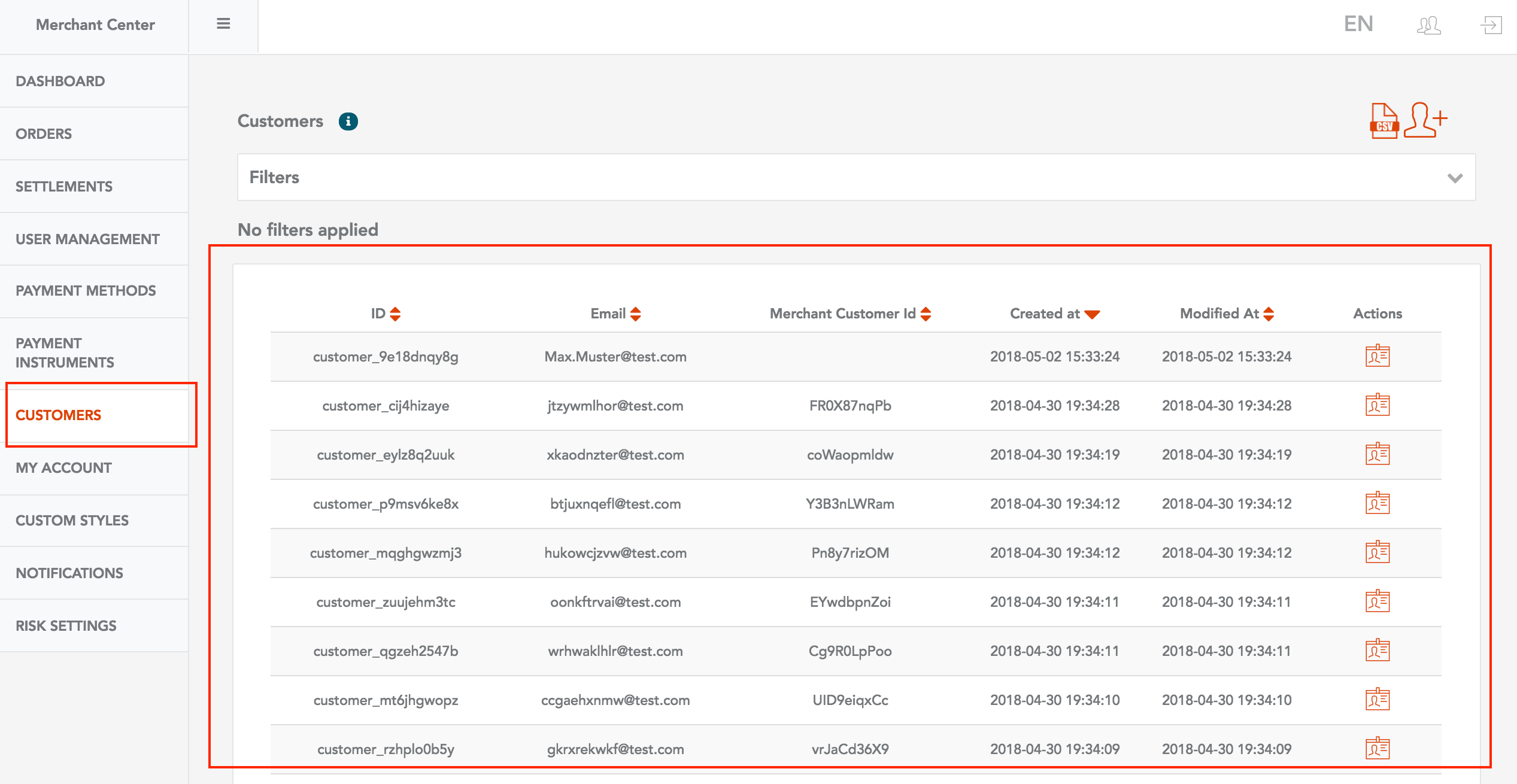
Create
Creating a customer is pretty simple, since there is only one value which is mandatory.
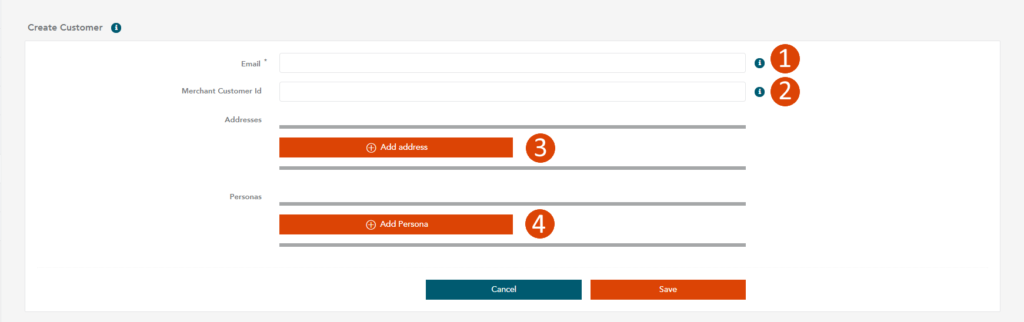
Details
You can see detailed customer information if you click on "Actions" button for selected customer:
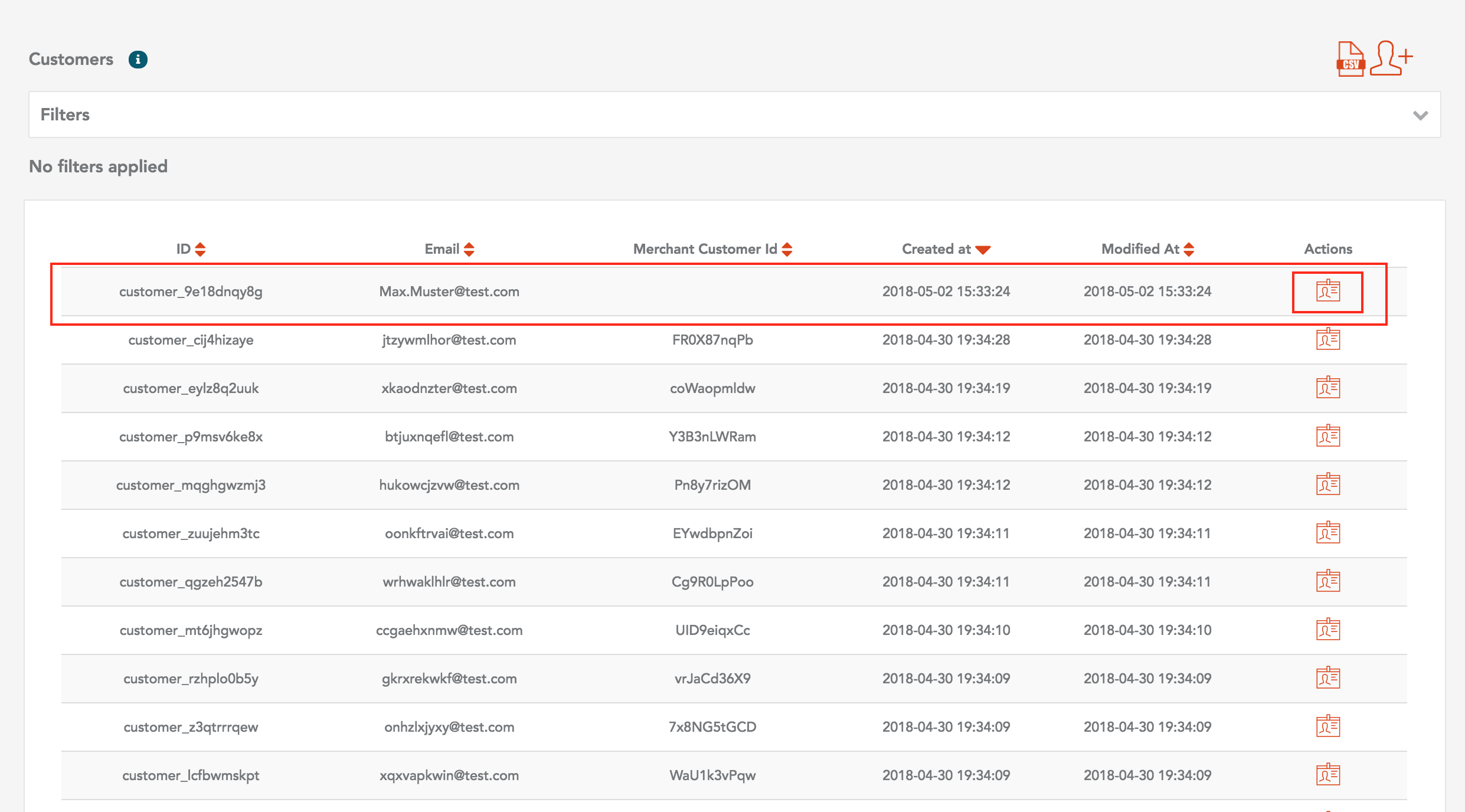
It open new page with detailed customer information.
Delete
If you want to delete customer you must select "Delete customer" button on the top right corner: You will see modal window with for confirmation of deleting: After you confirm, the customer will be deleted from the customers list.