Manage risk cards
Overview
The Risk Cards Country velocity checks requires the deviceIdent to be submitted in the transaction request. More information about the deviceIdent can be found here.
Device Ident solution is not compatible with the Widget as a Bridge solution.
Navigation
Risk card can be found in "Risk settings" menu item, "Risk card" Tab.
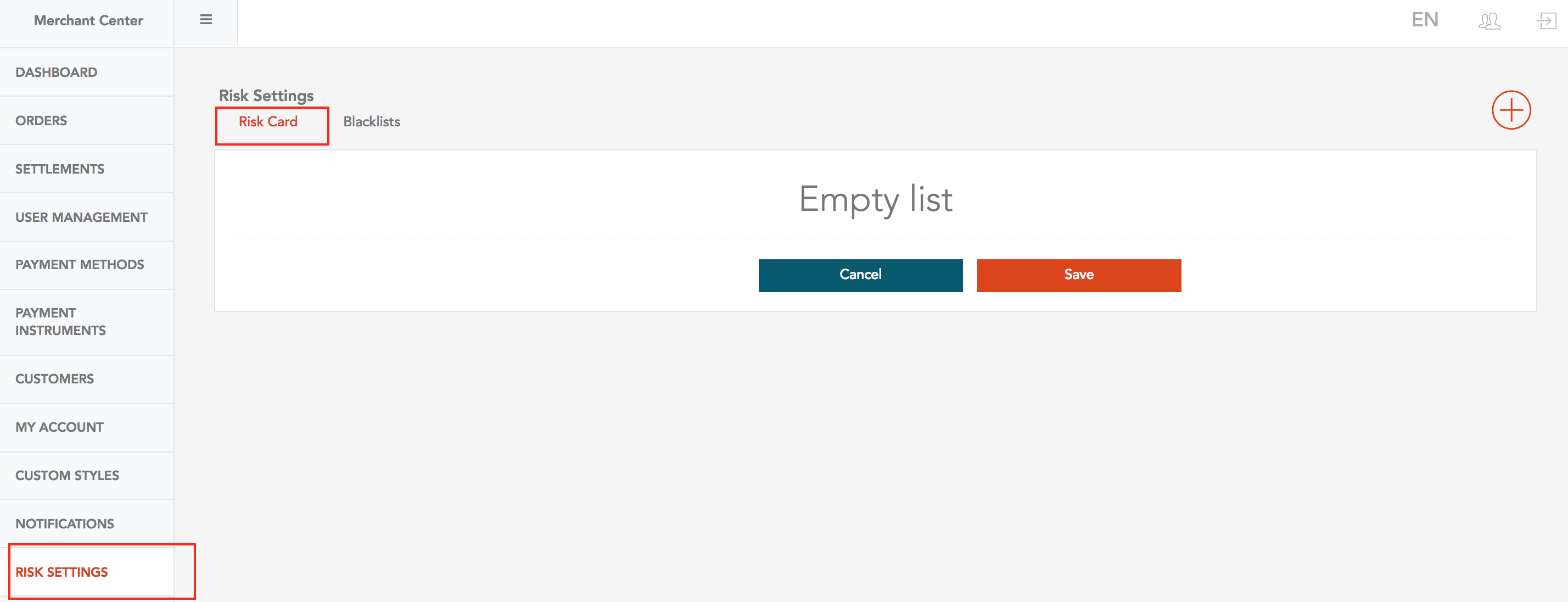
Risk card allows every merchant to define up to 20 risk rules. You can see how many you have already saved in the upper left corner.
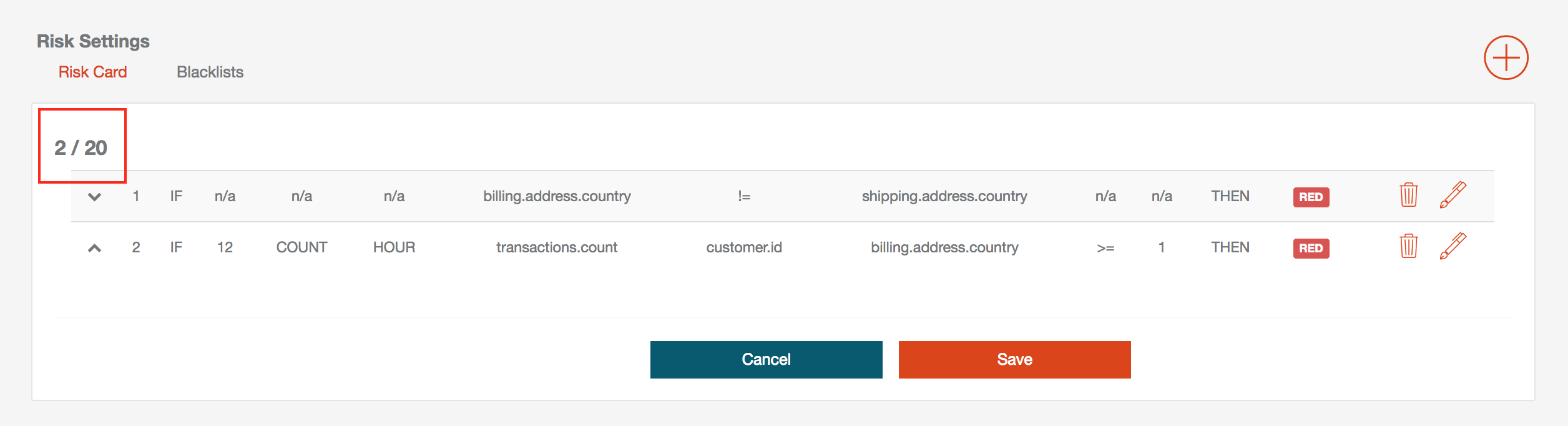
Rule types
There are two different rule types a merchant can use to build his own rules: Simple and Velocity Rules.
Save
After you finish entering/deleting the items, you must click the "Save" button at the bottom of the page. Otherwise, your changes will not be saved, even if you see notification that the rule was saved.
