User Management
Manage Users
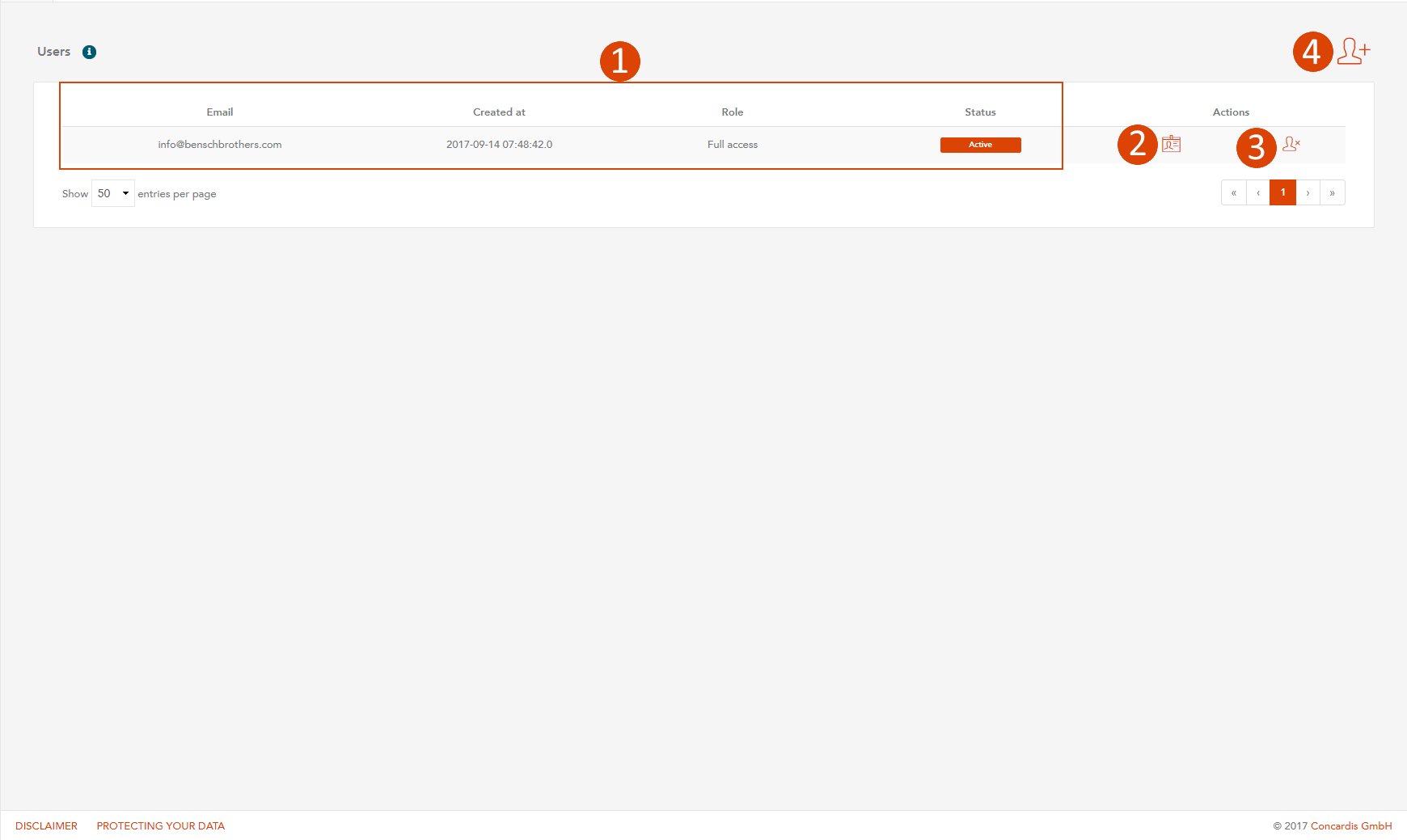
- General information about your users e-mail, creation date, current role and status can be found in this table.
- To view or edit (e.g. role) a specific user, use this button.
- You can delete a user with this button.
- If you'd like to grant a new user access to this merchant account use this button.
Invite Users
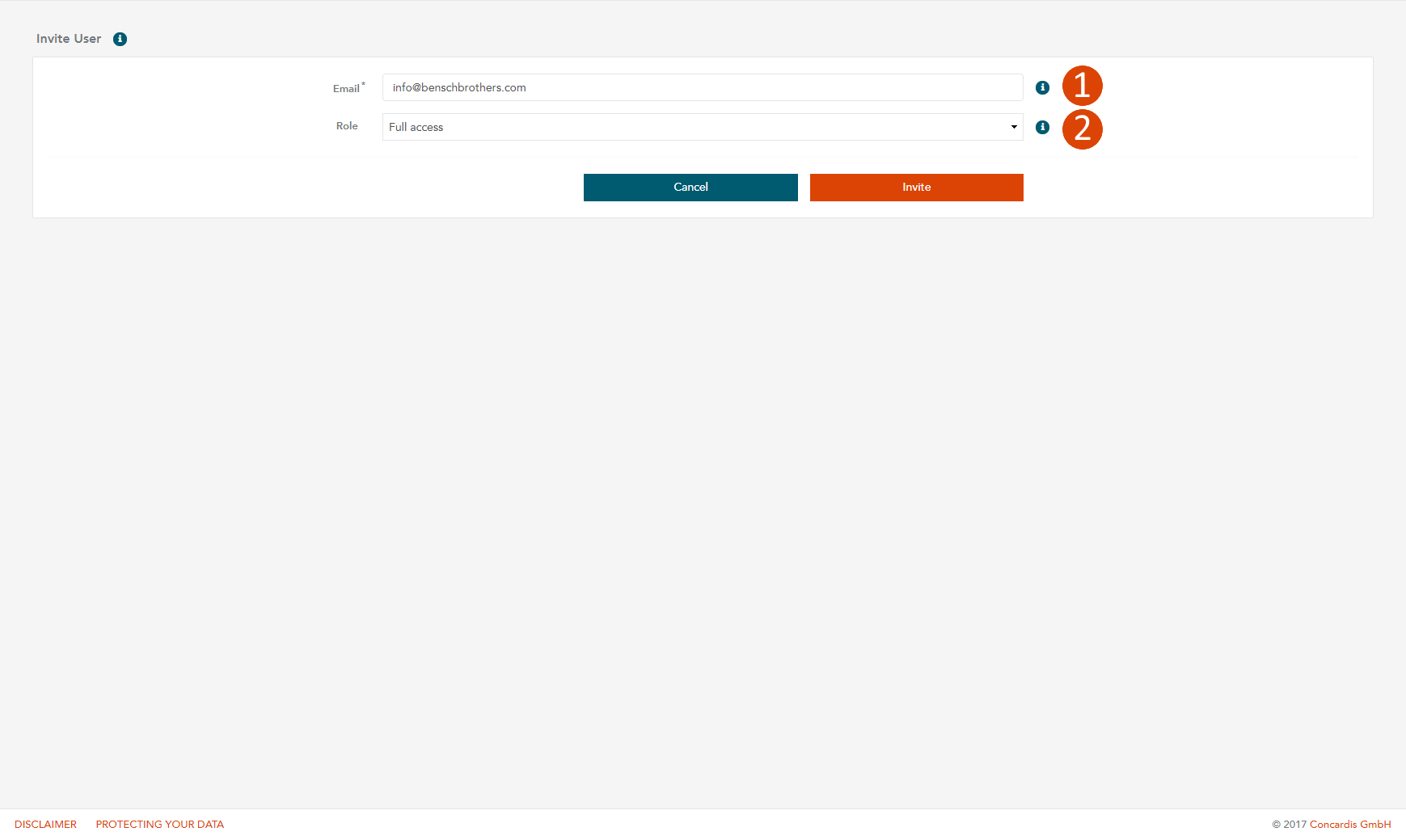
-
You can add the new users E-Mail address here. The user will receive an e-mail with further information.
-
The users role can be set here:
- Only Customer(r): this role can only view your customers.
- Only Customer(r/w): this role can also edit and add new customers.
- Full access: this role has full access.