Access your integration keys
To be able to test and use text in bold, you need a set of integration keys (API keys) to identify your webshop and to make the integration secure.
Before you start
Before you start, you need an Checkout Portal account. See the guide Create account for more information about creating a free test account.
Integration keys
Your unique integration keys make your integration with Checkout secure. There are two sets of integration keys: one for the test environment and one for the live environment.
For each environment, two keys are provided:
- The Secret API key which your backend sends to Checkout for authentication. The private API key should be kept secret and should never be passed from your frontend code.
- The Checkout key which is a public identifier for your webshop. This key can be passed from your frontend to Checkout as a public identifier.
Copy your keys
To access your keys, navigate to Company Integration in Checkout portal. Depending on what environment you are using, copy the relevant set of integration keys as demonstrated in the screenshot below:
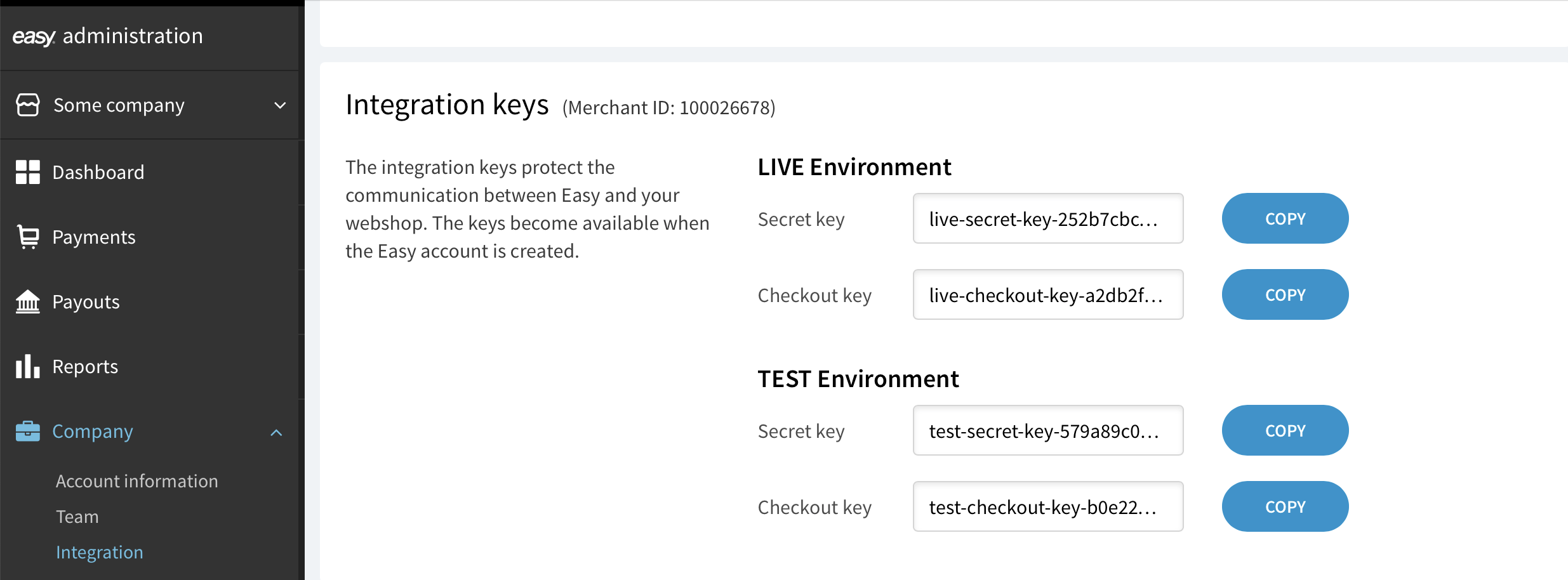
Each key is prefixed with a string that identifies their type, for example live-secret-key-. The prefix help you distinguish between the keys but can be omitted when passing the keys to Checkout. All Checkout APIs accept keys with or without the prefix.