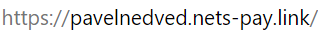Before you start
This guide outlines more in depth the necessary steps on how to get started with using Checkout Paylink.
As outlined from here, the prerequisites for setting up with Checkout Paylink are the following:
Things you need before you get started
- Set up a Paylink agreement with Checkout
- Create Checkout Paylink account
- Have a Checkout account
- Create a Paylink instance name
1. Paylink Agreement
To start using Checkout Paylink, you will need to contact Checkout Sales from here. You will receive a registration link via email where you will be prompted the option to create a Paylink account.
Whenever you have completed the Paylink account registration, you will have to share the Paylink account name with Checkout Sales. Lastly, Checkout Sales will help you with the final steps to finalize the activation and setup.
You will need to sign the agreement for adding Checkout Paylink to your Checkout contract.
For any other questions not related to the Paylink agreement, please contact Support from here.
2. Checkout Paylink Account
To use Checkout Paylinks, you need to create a Checkout Paylink account. After sending the Checkout Paylink account name to Sales and by creating your Checkout Paylink account, you will then define your Paylink instance name.
Find a detailed guide on how to create your Checkout Paylink account here.
3. Checkout Account
If you do not have a Checkout account then you can create one free of charge.
If you already have an existing Checkout account then this step can be omitted as the agreement of Checkout Paylink will be added to your Checkout contract and account by Checkout Sales.
4. Paylink Instance Name
By setting up your Checkout Paylink account, you define your Paylink instance name.
The Paylink instance name is your Checkout Paylink account name: If you access your Checkout Paylink payment page with demo.nets-pay.link, the Paylink instance name would be demo.
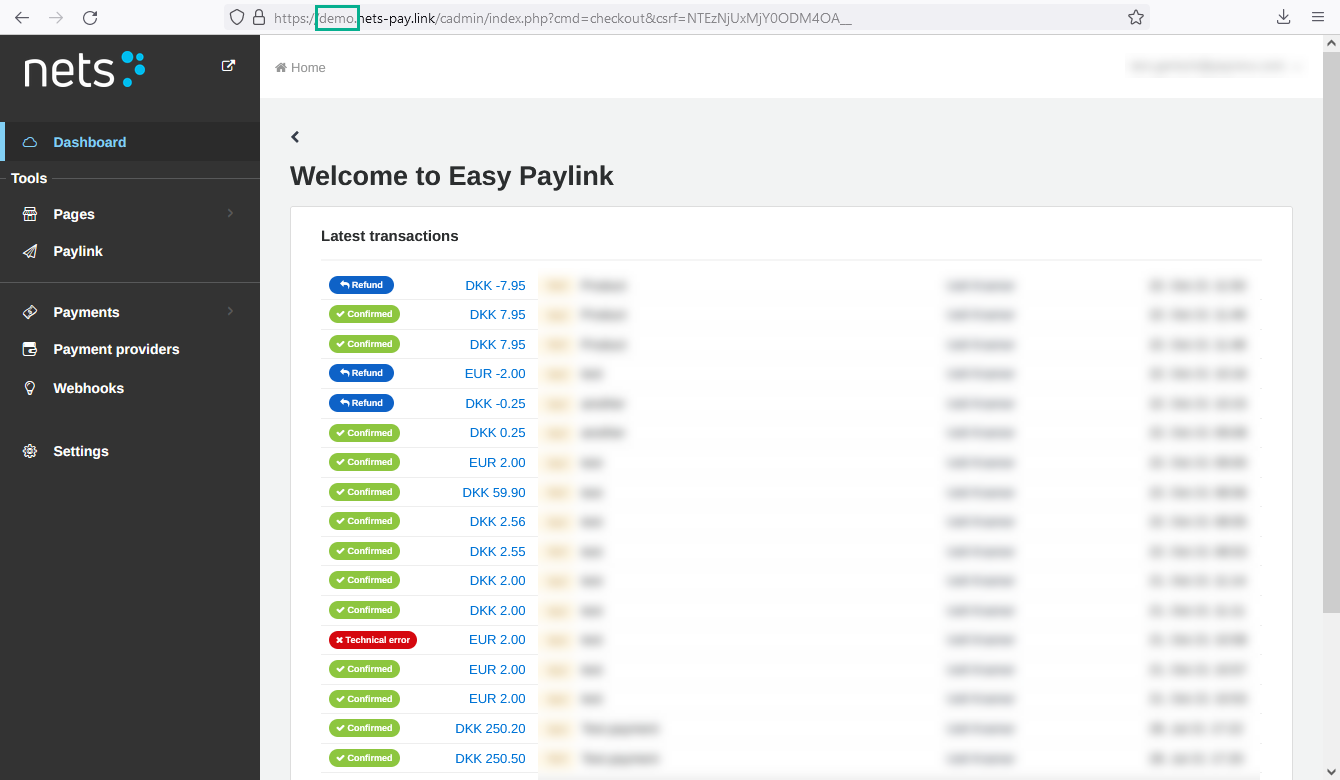
In this example, the Paylink account instance name below would be pavelnedved.