Test environment
Verify your Checkout integration using the test environment provided by Nexi.
What is the test environment?
The test environment allows you to perform test purchases using card and invoice payments. The test environment comprises:
- Integration keys for testing
- Sample card numbers
- Sample invoice addresses
- Test API available at the base address:
https://test.api.dibspayment.eu - Checkout.js available at:
https://test.checkout.dibspayment.eu/v1/checkout.js?v=1
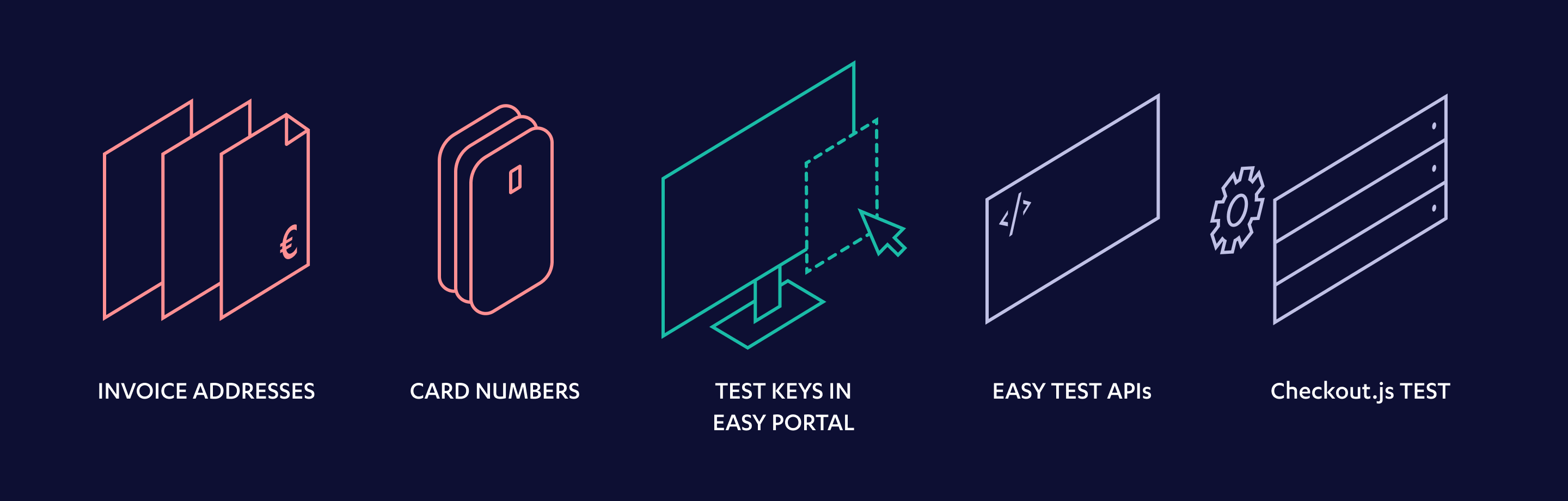
Using the test environment
In order to set up a checkout page that are using the test environment, you need to:
- Send all the API requests toward the test API base address.
- Use the integration keys for testing.
- Load the correct version of the Checkout JS SDK (if you are building an embedded checkout).
Once you have the checkout page configured toward the test environment, you can test card and invoice processing using the sample cards and sample invoice addresses.