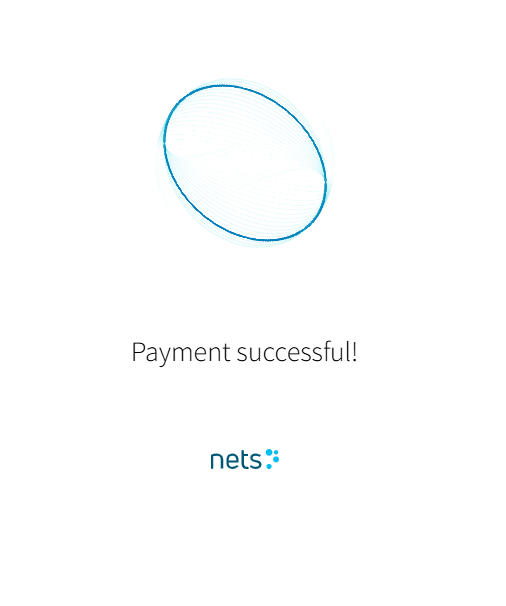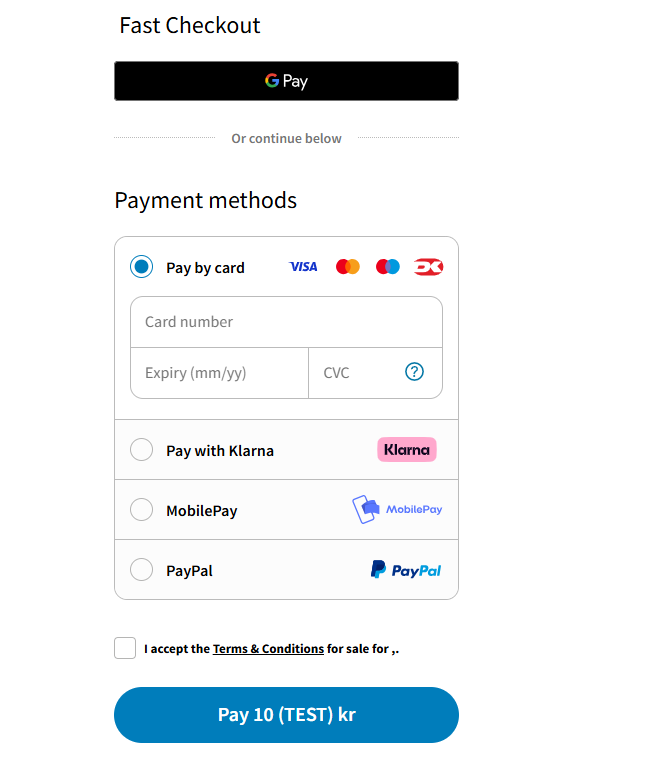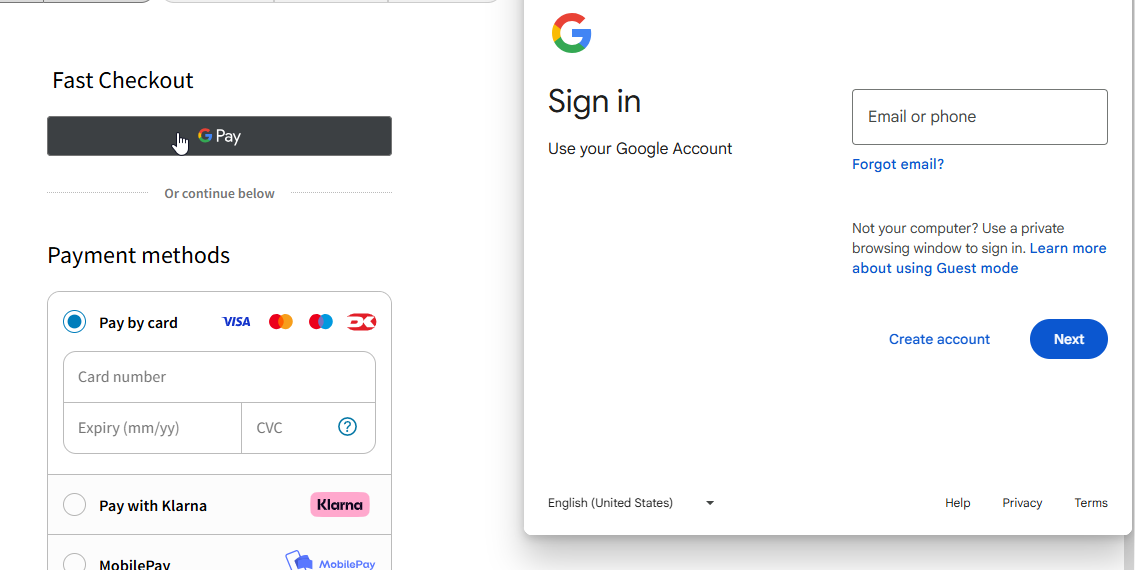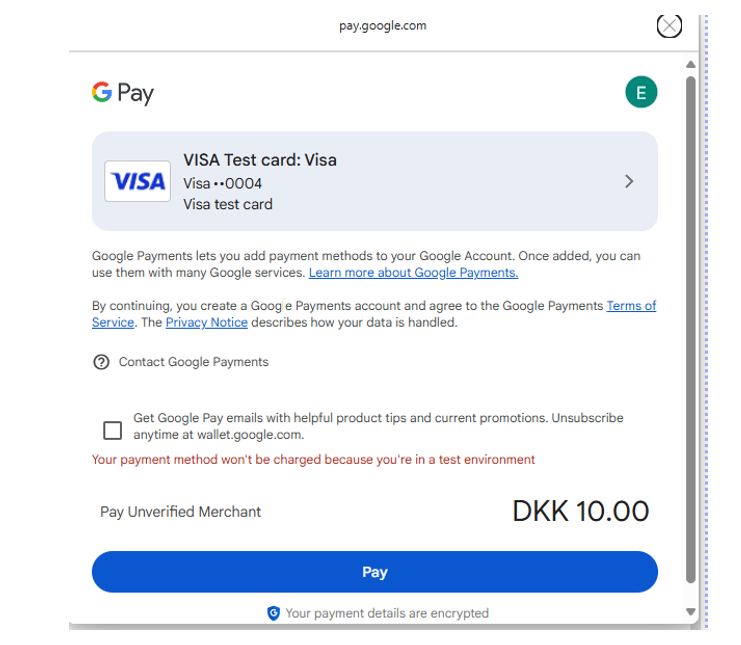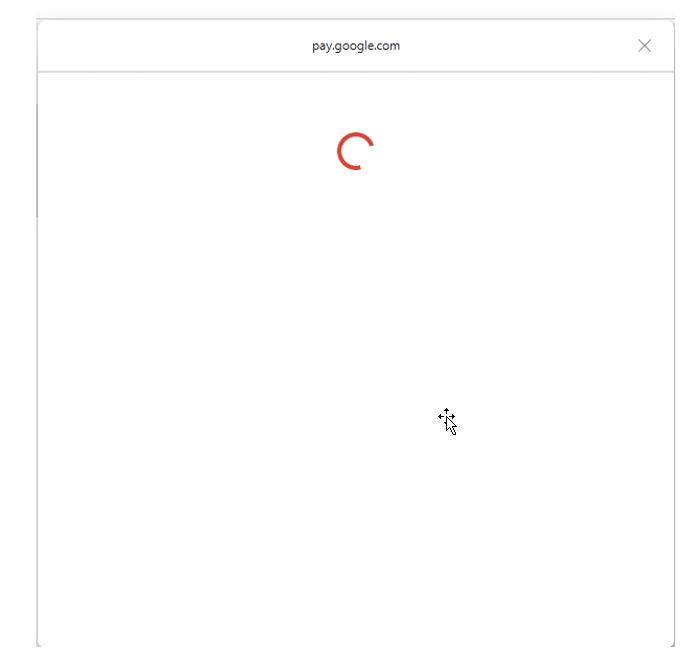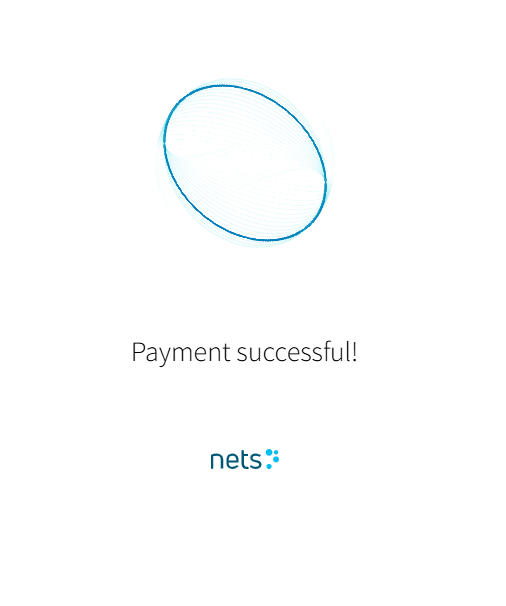Test wallet processing
This article describes how to test wallet processing on your checkout page.
Before you start
Before you start, you need a checkout page that uses the Checkout test environment.
How to test
The Checkout page provides your customers with the option to pay by wallets. To test wallet processing on the checkout page, follow the steps below:
Vipps
1. Contact us to activate Vipps on your test Merchant ID.
2. Download the Vipps MT app. If you require more information about this step, please refer to the Vipps/Mobilepay test environment page.
3. Sign up in the Vipps test App by using dummy test credentials: telephone number and PIN. For example:
Vipps
- Phone number: +47 99767804
- PIN: 1236
- NIN 43099599376
4. Your test account should now be set up so you should be able to initiate payments in the test environment.
5. Use the dummy phone number in our checkout.
6. Verify the payment in the Vipps testing App.
7. You have successfully completed the process! You may refer to the screenshots below for a better understanding of the flow.
| 1 | 2 |
| 3 | 4  |
5  | 6 |
Klarna
In order to test Klarna use the following test data per depending on the country
Norway
| Flow | E-mail adress | Phone number |
|---|---|---|
| Approved | customer@email.no | +4740123456 |
| Denied | customer+denied@email.no | +4740123457 |
Customer data Norway
| Field | Approved | Denied |
|---|---|---|
| First name | Jane | Test |
| Last name | Test | Person-no |
| Address | Edvard Munchs Plass 1 | Sæffleberggate 56 |
| Zip code | 0194 | 0563 |
| Country | NO | NO |
| Date of birth (DD-MM-YYYY) | 01-08-1970 | 01-08-1970 |
| Personal number | NO01087000571 | NO01087000148 |
Sweden
| Flow | E-mail address | Phone number |
|---|---|---|
| Approved | customer@email.se | +46701740615 |
| Denied | customer+denied@email.se | +46701740620 |
Customer data Sweden
| Field | Approved | Denied |
|---|---|---|
| First name | Alice | Test |
| Last name | Test | Person-se |
| Address | Södra Blasieholmshamnen 2 | Karlaplan 3 |
| Zipcode | 11 148 | 11 460 |
| City | Stockholm | Stockholm |
| Country | SE | SE |
| Date of birth (DD-MM-YYYY) | 21-03-1941 | 28-10-1941 |
| Personal number | SE194103219202 | SE194110288083 |
Denmark
| Flow | E-mail address | Phonenumber |
|---|---|---|
| Approved | customer@email.dk | 4542555628 |
| Denied | customer+denied@email.dk | 4552555348 |
Customer data Denmark
| Field | Approved | Denied |
|---|---|---|
| First name | Test | Test |
| Last name | Person-dk | Person-dk |
| Address | Dantes Plads 7 | Nygårdsvej 65 |
| Zip code | 1556 | 2100 |
| City | København Ø | København Ø |
| Country | DK | DK |
| Date of birth (DD-MM-YYYY) | 01-01-1980 | 10-07-1970 |
Germany
| Flow | E-mail address | Phone number |
|---|---|---|
| Approved | customer@email.de | +49017614284340 |
| Denied | customer+denied@email.de | +49017610927312 |
Customer data Germany
| Field | Approved | Denied |
|---|---|---|
| First name | Mock | Test |
| Last name | Mock | Person-de |
| Address | Neue Schönhauser Str. 2 | Neue Schönhauser Str. 2 |
| Zip code | 10178 | 10178 |
| City | Berlin | Berlin |
| Country | DE | DE |
| Date of birth (DD-MM-YYYY) | 10-07-1970 | 10-07-1970 |
Austria
| Flow | E-mail address | Phone number |
|---|---|---|
| Approved | customer@email.at | +4306762600456 |
| Denied | customer+denied@email.at | +4306762600745 |
Customer data Austria
| Field | Approved | Denied |
|---|---|---|
| First name | Test | Test |
| Last name | Person-at | Person-at |
| Address | Mariahilfer Straße 47 | Mariahilfer Straße 47 |
| Zip code | 1060 | 1060 |
| City | Wien | Wien |
| Country | AT | AT |
| Date of birth (DD-MM-YYYY) | 10-07-1970 | 10-07-1970 |
Finland
| Flow | E-mail address | Phone number |
|---|---|---|
| Approved | customer@email.fi | +358401234567 |
| Denied | customer+denied@email.fi | +358401234567 |
Customer data Finland
| Field | Approved | Denied |
|---|---|---|
| First name | Test | Person FI |
| Last name | Person-fi | Test |
| Address | Mannerheimintie 34 | Mannerheimintie 34 |
| Zip code | 00100 | 00100 |
| City | Helsinki | Helsinki |
| Country | FI | FI |
| Date of birth (DD-MM-YYYY) | 01-01-1999 | 01-01-1999 |
| Personal number | 190122-829F |
Mobilepay
-
Contact us to activate Mobilepay on your test Merchant ID.
-
Download the Vipps MT app. If you require more information about this step, please refer to the Mobilepay test environment page.
-
Sign up in the Mobilepay test App by using dummy test credentials: telephone number and PIN. For example:
-
Phone number: + 45 70 44 91 98
-
PIN: 1236
-
Your test account should now be set up so you should be able to initiate payments in the test environment.
-
Use the dummy phone number in our checkout.
-
Verify the payment in the Mobilepay testing App.
-
You have successfully completed the process! You may refer to the screenshots below for a better understanding of the flow.
1  | 2  |
3  |
Googlepay
In order to test GooglePay you need to have a Google account
- Contact us to activate GooglePay on your test merchant ID
- If you do not have a Google account you can create one here: gmail.com
- When you login to your Google account in the payment process the Google test card number will automatically be displayed
Payment flow test
- Select Googlepay in checkout window
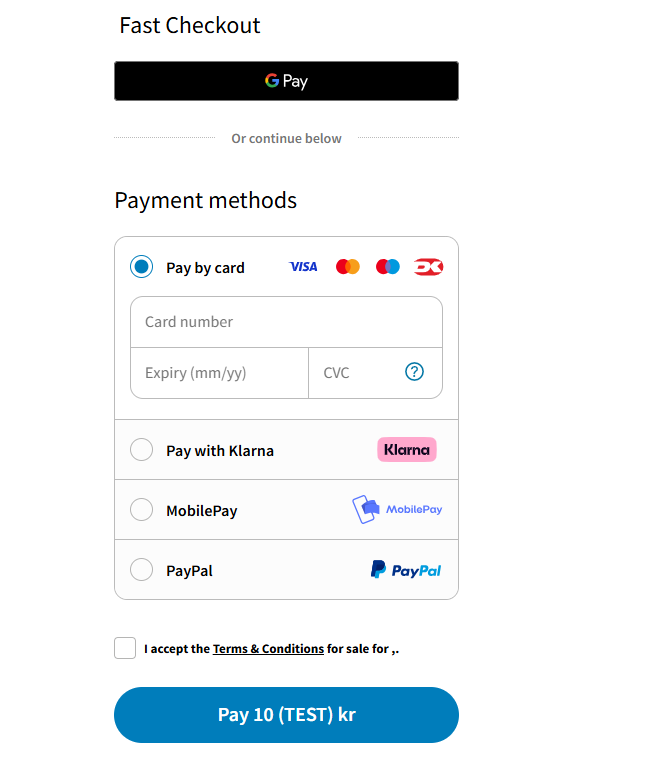
- Sign-in to your Google account
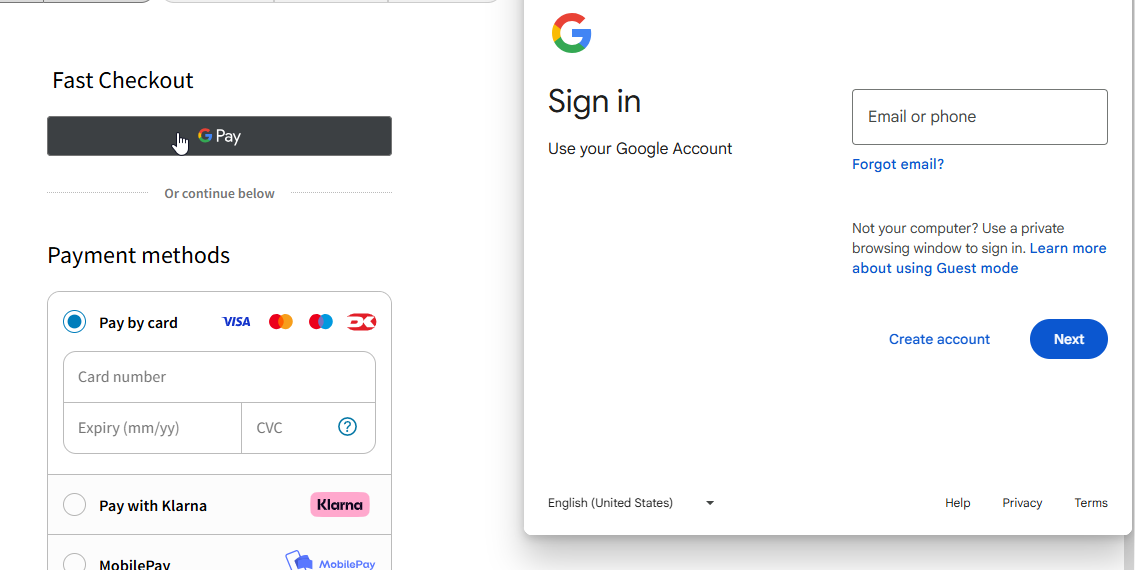
- Click Pay
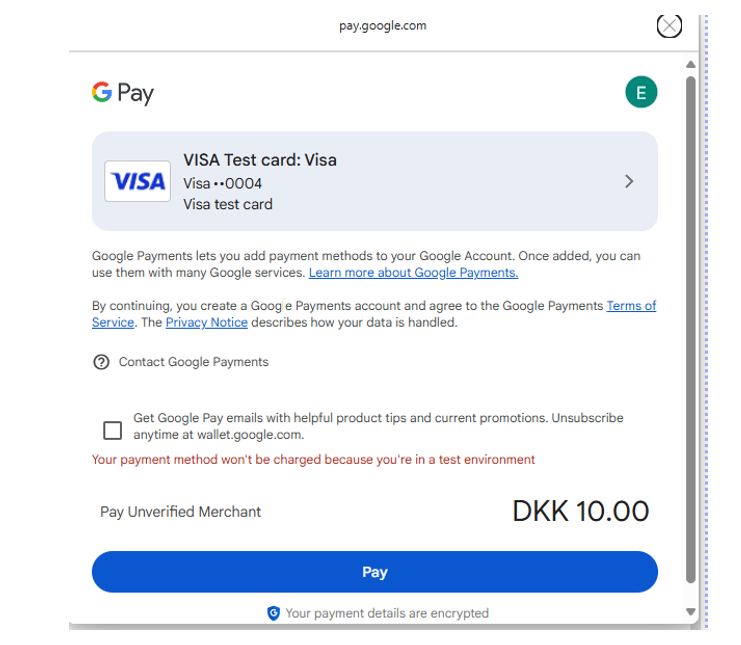
- Payment being processed
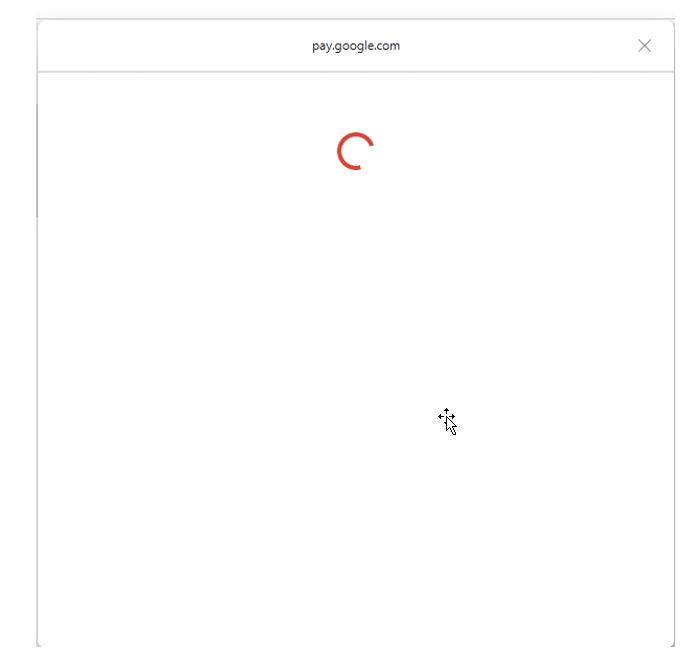
- Payment completed